
Presentation Design Guide: How to Summarize Information for Presentations

Introduction:
Ladies and gentlemen, welcome to our Presentation Design Guide: "How to Summarize Information for Presentations." Today, we embark on an exciting journey to discover the art of crafting engaging and effective summaries for your presentations.
Presenting information in a clear and concise manner is a superpower that captivates audiences and leaves a lasting impression. Whether you're a seasoned presenter or a novice stepping onto the stage for the first time, this guide is here to empower you with the tools and techniques to easily summarize complex ideas.
We believe summarizing information shouldn't be a daunting task but rather an enjoyable and enriching experience for you and your audience. Throughout this guide, we'll unlock the secrets of understanding your audience, highlighting key messages, and using visuals to add that extra spark to your presentations.
So, if you're ready to embark on this adventure with us, let's dive into the world of presentation design, where concise communication and captivating storytelling come together to create presentations that truly stand out.
Buckle up, because together, we'll unleash the magic of summarizing information for presentations and set you on a path to confidently engage and inspire your audience like never before. Let's get started!
How do you summarize information in a presentation?
Summarizing information in a presentation involves distilling complex ideas or data into concise and easily understandable points. Here's a step-by-step guide on how to do it effectively:
Understand the Content: Begin by thoroughly understanding the information you want to present. Identify the main ideas, key data points, and supporting details.
Identify Key Messages: Determine the core messages or takeaways you want your audience to grasp. Focus on the most important information that aligns with your presentation's objective.
Use Visuals: Incorporate visuals such as charts, graphs, and images to represent data and concepts visually. Visuals can help your audience better comprehend information and make your presentation more engaging.
Organize with a Structure: Create a clear and logical structure for your presentation. Organize the content into sections or topics, ensuring a smooth flow of information from one point to the next.
Emphasize Important Points: Highlight essential data or facts using techniques like bold text, colors, or callout boxes. This draws attention to critical information and helps reinforce key messages.
Bullet Points and Concise Language: Use bullet points to present information succinctly, avoiding lengthy paragraphs. Choose clear and straightforward language that is easily digestible for your audience.
Tell a Story: Weave the summarized information into a cohesive narrative. Storytelling adds context and emotional connection, making your presentation more memorable and relatable.
Practice and Time Management: Rehearse your presentation to ensure a smooth delivery. Time yourself to make sure your summary fits within the allotted time frame.
Be Mindful of Audience: Tailor your summary to your specific audience's level of expertise and interests. Consider what information they might find most relevant and impactful.
Review and Edit: Double-check your summary for accuracy, coherence, and clarity. Remove any redundant or unnecessary information that might hinder the understanding of your main points.
Encourage Q&A: Be prepared to answer questions from your audience. Encouraging questions show that you value their engagement and help clarify any uncertainties.
Remember, the goal of summarizing information in a presentation is to present a condensed version of the content without losing its essence. By following these steps, you can create a powerful and concise presentation that effectively communicates your message and resonates with your audience.
Which part of the presentation should be summarized?
In a presentation, the part that should be summarized depends on the overall content and purpose of the presentation. Generally, the following sections are commonly summarized:
Introduction: Summarize the key points of your presentation's introduction, including the topic, its relevance, and the objectives you aim to achieve.
Main Points/Sections: Summarize each main point or section of your presentation. Highlight the main ideas, key data, and essential arguments within each segment.
Data and Statistics: Summarize complex data and statistics using charts, graphs, or key figures. Emphasize the crucial findings or trends.
Key Takeaways: As you conclude each section or the entire presentation, provide a concise summary of the main takeaways you want your audience to remember.
Conclusion: Summarize the key points of your presentation's conclusion, emphasizing the main message you want your audience to take with them.
Remember, the goal of summarizing is to condense the information and present it in a clear and easily digestible format. Summaries should focus on the most critical information, ensuring that the audience grasps the main ideas without feeling overwhelmed with excessive details. By summarizing effectively, you can make your presentation more impactful and memorable for your audience.
The 3 ways to make Good summarize
Here are three ways to make a good summary:
Focus on Key Messages: Identify the main messages or central points of the content you are summarizing. Highlight the most critical information that aligns with your presentation's objective. By focusing on the key messages, you ensure that your summary is concise and impactful.
Use Clear and Concise Language: Aim for clarity and brevity in your language. Use simple and straightforward wording to convey complex ideas effectively. Avoid unnecessary jargon or elaborate sentences that might confuse your audience. The goal is to make your summary easy to understand and remember.
Maintain the Original Context: While summarizing, ensure that the essence and context of the information are preserved. Capture the main ideas without distorting the meaning or context of the original content. This way, your summary remains faithful to the source material while being accessible to your audience.
By applying these three principles, you can create a good summary that effectively communicates the core messages and key information to your audience, leaving a lasting impression and enhancing the impact of your presentation.
What are the 8 steps in summarizing?
Here are the eight steps in summarizing:
Read and Understand the Content: Thoroughly read and comprehend the material you want to summarize. Identify the main ideas, key points, and supporting details.
Highlight Key Information: Highlight or take notes on the most critical information that captures the essence of the content. These key details will form the foundation of your summary.
Identify the Main Idea: Determine the central theme or main idea of the content. This overarching concept will guide your summary and give it coherence.
Outline the Structure: Create an outline that organizes the key points logically. This helps in arranging the information in a clear and systematic manner.
Condense the Information: Begin crafting your summary by condensing the content into a more concise form. Focus on conveying the main ideas in a clear and straightforward manner.
Eliminate Redundancy: Remove any repetitive or redundant information from your summary. Keep it concise and avoid restating the same points.
Paraphrase and Rephrase: Use your own words to paraphrase and rephrase the original content. Avoid directly copying sentences to maintain originality in your summary.
Review and Revise: Review your summary for accuracy, coherence, and clarity. Make sure it effectively captures the essence of the original content. Revise and edit as needed to refine the summary further.
By following these eight steps, you can create a well-structured and effective summary that conveys the main ideas of the content concisely and accurately.
What is the 5 word summary strategy
The "5-word summary" strategy is a concise and powerful approach to summarizing information using only five words. It challenges individuals to distill complex ideas, concepts, or messages into brief and memorable phrases consisting of just five words. The goal is to capture the essence of the content in a succinct and impactful manner.
This strategy encourages clarity, creativity, and precision in communication. By condensing the information into a five-word summary, you can quickly convey the core message, making it easy for others to grasp and remember. It's an excellent exercise for presentations, pitches, headlines, or any situation where brevity and effectiveness are crucial.
The "5-word summary" strategy prompts individuals to think critically about the most essential elements of the content and craft a memorable and compelling summary.
What is presentation design?
Presentation design refers to the process of creating visually appealing and engaging presentations that effectively communicate information, ideas, or messages to an audience. It involves combining various elements such as text, visuals, graphics, and multimedia to deliver a compelling and impactful presentation.
Key aspects of presentation design include:
Visual Elements: Choosing appropriate fonts, colors, and layouts to create a consistent and aesthetically pleasing visual style that aligns with the presentation's theme and message.
Graphics and Images: Incorporating relevant graphics, images, charts, and graphs to illustrate concepts, data, and statistics, making the information more accessible and memorable.
Slide Structure: Organizing the content into logical sections with clear headings and a well-defined flow, ensures that the presentation is easy to follow and understand.
Simplicity and Clarity: Presentations should convey information in a clear and straightforward manner, avoiding unnecessary complexity or clutter that may distract the audience.
Storytelling: Crafting a compelling narrative that ties the content together, creating a sense of engagement and emotional connection with the audience.
Audience-Centric Approach: Tailoring the presentation to the needs and interests of the audience, ensuring that the content is relevant and impactful to them.
Interactivity: Incorporating interactive elements such as clickable links, animations, or multimedia to enhance audience engagement and participation.
Consistency: Maintaining a consistent design theme and style across all slides, providing a cohesive and professional look to the presentation.
Effective presentation design is essential for capturing and holding the audience's attention, conveying information effectively, and making a lasting impression. Whether used in business meetings, educational settings, or public speaking engagements, well-designed presentations can elevate the impact of the content and contribute to a successful communication experience.
Why is presentation design most important
Presentation design is of paramount importance because it is the visual and structural foundation that supports the entire presentation. Here's why presentation design is most important:
Engagement and Attention: A captivating design instantly grabs the audience's attention, setting the stage for active engagement throughout the presentation. Visual appeal and well-organized content keep the audience focused and interested.
Communication Efficiency: A well-designed presentation conveys information efficiently. Visual aids like graphs, charts, and images help clarify complex concepts, making it easier for the audience to understand and retain the key messages.
Memorability: An aesthetically pleasing and thoughtfully designed presentation leaves a lasting impression. The audience is more likely to remember the content when it's presented in a visually memorable way.
Professionalism and Credibility: A polished presentation design demonstrates professionalism and attention to detail. It enhances the presenter's credibility and authority on the subject matter, building trust with the audience.
Focus on Key Points: Effective design elements, such as emphasized text or visuals, draw attention to the most critical information. It ensures that the audience grasps the main messages without getting lost in the details.
Storytelling Enhancement: Design elements can enhance storytelling by visually reinforcing the narrative. It creates an emotional connection with the audience and makes the presentation more compelling.
Time Management: A well-structured design helps manage time efficiently. It allows the presenter to smoothly transition between topics, ensuring the presentation stays on track and within the allotted time.
Adaptability to Audience: Customizing the design to suit the audience's preferences and needs strengthens the connection between the presenter and listeners. Tailored designs resonate better with the audience.
Multimedia Integration: Presentation design facilitates seamless integration of multimedia elements like videos, audio, and animations. This enriches the content and keeps the audience engaged.
Professional Image: A strong presentation design reflects positively on the presenter and the organization they represent. It conveys a professional image and enhances the overall impression of the content being shared.
In essence, presentation design is the backbone that elevates the impact of the presentation. It ensures effective communication, audience engagement, and a lasting impression, making it the most important aspect of any successful presentation.
The main principles of presentation design
The main principles of presentation design revolve around creating effective and visually appealing presentations that effectively communicate the content to the audience. Here are the key principles to keep in mind:
Clarity: Aim for clarity in your design by using simple and concise language, clear visuals, and a logical structure. Avoid clutter and unnecessary elements that may confuse the audience.
Simplicity: Keep your design simple and uncluttered. Use a clean layout with ample white space to allow the audience to focus on the essential information without distractions.
Consistency: Maintain a consistent design theme throughout the presentation. Use the same fonts, colors, and visual elements to create a cohesive and professional look.
Emphasis on Key Points: Highlight the main points and key messages using techniques like bold text, colors, and visuals. Guide the audience's attention to the most critical information.
Visual Appeal: Use visuals such as charts, graphs, images, and icons to make the content more visually appealing and engaging. Visuals can enhance understanding and retention.
Audience-Centric Approach: Tailor your presentation to meet the needs and interests of your specific audience. Consider their knowledge level, preferences, and expectations to create a presentation that resonates with them.
Storytelling and Narrative: Craft a compelling narrative to structure your presentation. Present the content as a story, with a clear beginning, middle, and end, to create a more engaging and memorable experience.
Balance of Text and Visuals: Maintain a balanced ratio of text to visuals. Avoid overwhelming the audience with too much text and ensure that visuals support and complement the spoken words.
Readability and Accessibility: Choose fonts and font sizes that are easy to read, even from a distance. Ensure that your presentation is accessible to all audience members, including those with visual impairments.
Practice and Timing: Rehearse your presentation to ensure smooth delivery and appropriate timing. Pace yourself and allow time for questions and audience interaction.
By following these main principles of presentation design, you can create impactful and effective presentations that effectively communicate your message, engage the audience, and leave a lasting impression.
Different types of presentation
Here are the different types of presentations:
Informative Presentation: Focuses on providing information, data, or facts about a particular topic to educate the audience.
Persuasive Presentation: Aims to convince the audience to accept a specific viewpoint, idea, or proposal.
Training or Instructional Presentation: Designed to teach the audience a new skill, process, or technique.
Sales or Marketing Presentation: Intended to promote a product, service, or brand and persuade potential customers to make a purchase.
Project Update or Status Presentation: Provides an update on the progress, results, or outcomes of a project to stakeholders or team members.
Pitch Presentation: Used to present a business idea, startup, or project to potential investors or partners in order to secure funding or collaboration.
Motivational or Inspirational Presentation: Focuses on inspiring and uplifting the audience, often using personal stories or examples of success.
Conference or Keynote Presentation: Presented at conferences or events by experts or prominent speakers to address a large audience on a specific subject.
Product Demonstration: Shows how a product works, its features, and benefits through live demonstrations.
Interactive Presentation: Involves audience participation through activities, polls, quizzes, or Q&A sessions.
Report or Research Presentation: Presents findings from research or studies, often in an academic or professional setting.
Financial or Business Review Presentation: Reviews financial performance, business strategies, and future plans to stakeholders and investors.
Commemorative or Tribute Presentation: Honors and celebrates a person, event, or milestone.
Each type of presentation serves a unique purpose and requires different approaches in terms of content, structure, and delivery style to effectively convey the intended message to the audience.
Conclusion:
In conclusion, mastering the art of presentation design and summarizing information is a powerful skill that can elevate your communication to new heights. By understanding your audience, identifying key messages, and using visuals effectively, you can create engaging and impactful presentations.
Remember, simplicity, clarity, and consistency are the guiding principles that will lead you toward success. Whether you're delivering informative talks, persuasive pitches, or training sessions, a well-structured summary will leave a lasting impression on your audience.
So, embrace the storytelling magic, harness the power of visuals, and practice the art of concise communication. With these tools in hand, you'll captivate your audience, inspire action, and make your presentations stand out in the minds and hearts of those who experience them.
As you embark on your presentation journey, may this guide serve as your faithful companion, helping you navigate the realms of presentation design and summarization with confidence and creativity. Here's to creating presentations that leave a lasting impact and leave your audience eager for more. Happy presenting!
Recent Posts
"Tech Talk Mastery: Lessons from Mark Zuckerberg's Presentations"
"Charting a Path to Success: Jeff Bezos' Presentation That Ignited Change"
"Dazzle Your Audience: Free Design Resources for Stunning Presentations"
Home Blog Presentation Ideas The Best Ways for Summarizing Business Presentations
The Best Ways for Summarizing Business Presentations
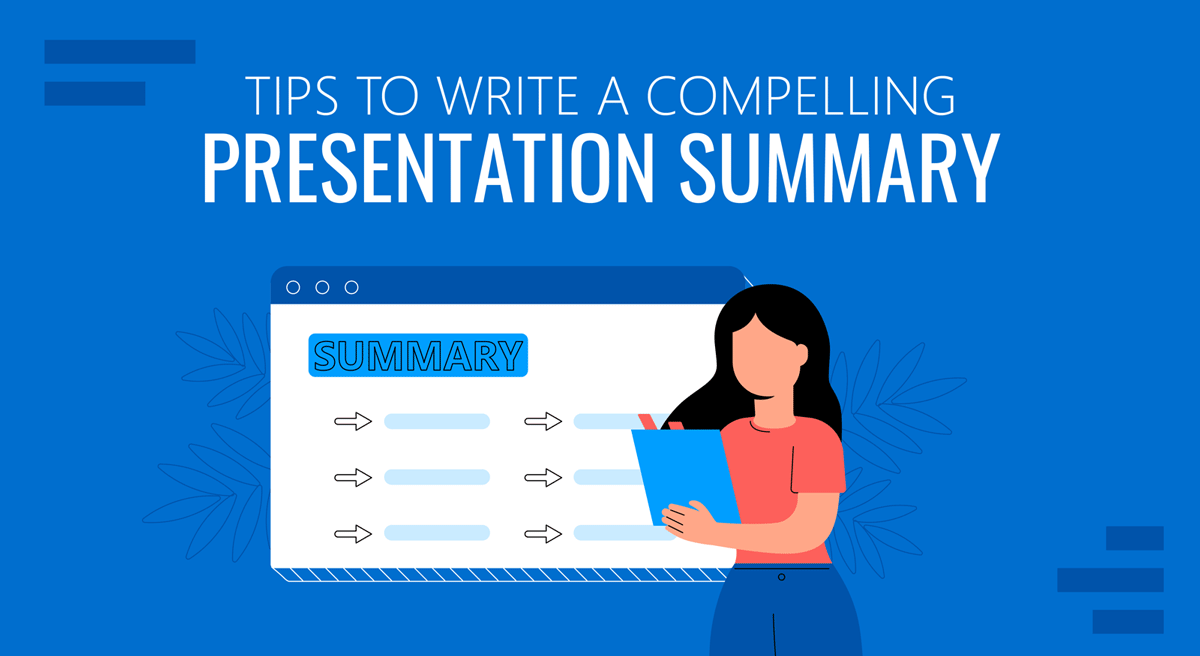
Two things are the easiest to lose when delivering business presentations. The first is the context, and the second follows very closely, to that, in the interest of your audience. The best way to avoid death by PowerPoint during a business presentation is to summarize your content smartly, in what we call a presentation summary . This article will explain some of the best ways to summarize business presentations using several methods.
Table of Contents
What is a Presentation Summary?
Why should you summarize business presentations, what should be included in the presentation summary, how to summarize business presentations, methods of summarizing different types of presentations, examples of presentation summary, final words.
A presentation summary is an essential part of a talk, providing a brief and clear overview of the main points and key takeaways for the audience. It condenses the speaker’s ideas and any critical conclusions or recommendations, so the audience can easily understand and remember the presentation.
You want to add a summary slide for your presentations for the following reasons:
- A presentation summary emphasizes the core message of a talk that you want your audience to take away.
- Presentation summaries provide clarity on complex information.
- A presentation summary allows you, the speaker, to refresh your audience’s memory and improve retention.
- Lastly, a presentation summary is a helpful reference for the audience to review the presentation’s key points.
Overall, a well-crafted presentation summary is a valuable tool for ensuring that the audience fully grasps and appreciates the presentation’s key messages.
Summarizing presentations, especially business presentations, can be a great way to connect with your audience by sticking to what matters and avoiding losing the translation context. Summarizing presentations can also have many other benefits that can really help you shine as a presenter and take off some of that public speaking anxiety. Below are a few reasons why you should summarize your business presentations.
To Make Content Easier to Explain
Every now and then, we see a presenter who likes to create text-heavy slides and a confusing monotone. Summarizing a presentation can help prevent some of these issues. While some people might have issues due to fear of public speaking, making things easier to explain can’t hurt your chances of delivering a presentation without alienating your audience.
To Make Content Easier to Follow
When a topic is too complex for an audience, it does not help to use jargon outside their area of expertise. This happens more often during business presentations than presenters tend to realize. For example, a presentation discussing a new production process might not be easy to understand for people from the finance or sales department. To make the presentation easy to follow for everyone, a diagram or summary of the process might be easier to explain.
Summarizing business presentations, be it in the form of bullet lists, highlighted keywords in small paragraphs, or focusing on visual aids, can be a great way to make your content easier to follow for your audience. To make your presentation have the required impact, such a summary might actually be necessary rather than an option. Otherwise, you may end up with death by PowerPoint.
To Avoid the Context from Getting Lost in Translation
It is arguably easier to follow a summarized version of the context rather than information that might be too much to handle for an audience. Something that many presenters can tend to forget is the attention span of the audience. Research suggests that the average audience attention span has greatly reduced over the past few years amidst a digitized world. A 2015 research by Microsoft highlighted how the audience could lose interest as quickly as 8 seconds. A second less than the goldfish! More recent research has produced similar results, blaming social media for declining attention spans.
Understanding the need to keep your audience interested can help a presenter summarize their slides to avoid losing the context. This is not necessarily linked only to attention spans, as presentations that are lengthy, dull, and lack stimulation can produce the same negative result. Therefore, it is necessary to summarize your context and keep your audience interested using eye-catching visuals, interactive presentation sessions, and at times, short breaks.
Here are the essential components of a good presentation summary.
1. Key Points of the Presentation
The purpose of a summary in a presentation is to reinforce the key message or messages you want your audience to take with them. Since this slide will serve as a quick reference to the main points of your talk, you want to condense the key points of your presentation into bullet points.
2. Call to Action
A call to action in the presentation summary can help solidify the main points and key takeaways of the presentation while also motivating the audience to take action. It is especially important if the goal of the presentation is to inspire change or promote a product or service. Without a clear call to action, the audience may forget about the presentation and not take any further steps.
If you’re presenting complex information, adding visual aids may help simplify your message to something your audience understands and remembers. Studies have shown that people remember and understand information better in visual formats such as graphs, charts, or images. You could even create a video summarizing the main points of your presentation in a visually captivating way.
4. Contact Details of the Presenter
Including your contact details in a presentation or summary has many benefits. It makes it easy for the audience to get in touch with you after the presentation and shows that you are willing to engage with them. It may help strengthen your brand.
Now that you know why let’s take a look at how to summarize business presentations in a manner that can help keep your audience interested. To create a presentation summary, you can:
Identify the Main Points of Your Presentation
The central idea of the presentation’s summary slide should be the key message or takeaway that the presenter wants the audience to remember. To identify the essential points of a presentation, you can ask yourself:
- What is the problem my presentation is trying to address?
- What is my goal in delivering the presentation?
- What insights do I want to leave my audience with?
By considering these questions and analyzing the presentation’s content, you can determine the central idea or main point you should highlight in the summary slide.
Create an Outline
It is best to start by collecting your thoughts and outlining what you intend to present. You can take notes and create a sequence that best suits your presentation context. This will also make it easy for you to make your presentation. Starting from the basics to the conclusion. You can use a tool like ChatGPT as a PowerPoint summarizer, which relies on generative AI technology , to create your summary for your presentation. In our article about ChatGPT Prompts for Presenters , we suggest a prompt to use for summarizing your PowerPoint presentations. Another option is to our AI PowerPoint generator called SlideModel.AI to create a summary of your presentation.

Use Key Highlights in Slides
If you are confused about what content to include in your presentation summary slides, you can pick the key highlights of your presentation. For example, when discussing a business forecast, you can discuss the key trends briefly in your slides. A chart, diagram, or table with basic information can help explain the context quickly and easily.
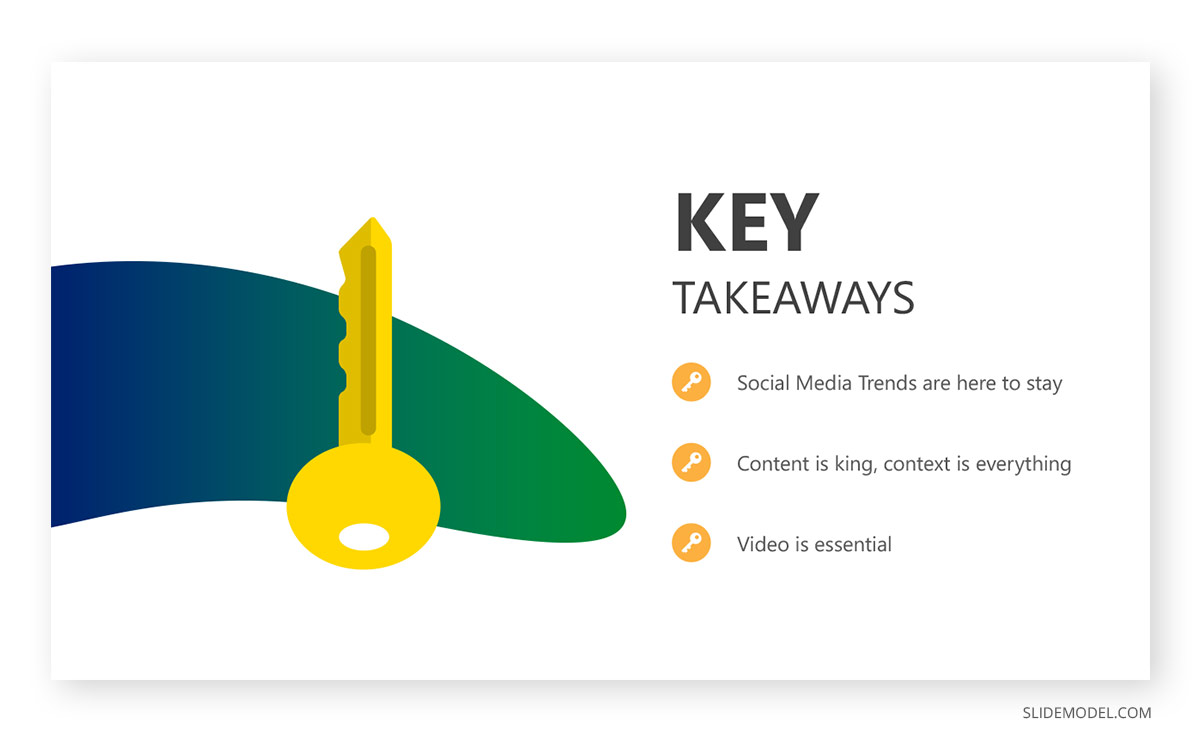
Emphasize Important Bits of Data, Trends & Analysis
There are some ways you can highlight key aspects of your slides. This can include bullet lists, diagrams, or using a different color for important bits of text. For the latter, you can highlight the names of areas, important financial figures, or other important keywords or phrases to make it easy to present and explain your context. Doing so can also help you quickly recall important information and focus on it, without the need to read your slide to remember where to discuss next.
Use Self-Explanatory Visuals
In economics, students are taught the fundamental concept of unlimited wants and limited resources, often by visualizations. You might see a sketch of a dragon about to eat the whole planet in his hands, with the dragon labeled as ‘wants’ and the planet labeled as ‘resources.’ Visuals like these can help explain complex ideas in a single image. Presenters can use similar visualizations with the help of visual slides or infographics . Not only can such images be downloaded from various websites offering stock images, but you can also use readymade PowerPoint templates to edit and create something similar by labeling infographics and diagram slides.

Use Appropriate Layouts that Support Your Content
A presentation discussing critical issues, losses, and failure can fall on deaf ears if the severity of the issue isn’t explained with a bit of emphasis. Not only does the presenter need to ensure this in his/her tone but also in visuals. Using layouts with colors in red or graphics indicating danger or loss can be a way to edge the message in your audience’s minds visually. Similarly, when discussing rosy prospects, a layout that gives calming visuals can be effective.
Many presentations related to improving the environment and reducing pollution use green layouts to encourage the audience to adopt something visually depicted as desirable and healthy. Similarly, presentations about vacations and tourism often have visuals of sandy beaches, water bodies, and people having fun. The use of relevant visuals and layouts can help support your context without saying too much.

Use Speaker Notes to Support Your Presentation
If you’re worried about losing sight of important information without cramming text in your slides, you can use speaker notes. These are hidden notes that the presenter can see when presenting their presentation. You can learn more about using this feature from our guide about using and printing speaker notes in PowerPoint .
There are a number of methods to cut down on text to summarize your slides. Different types of presentations might need various techniques to do this effectively. Here are a few suggestions to help you summarize different types of presentations using various methods.
Dashboards for Data-driven Presentations
A little-known gem for presenters is the use of Dashboard slides. With Dashboard PowerPoint Templates , you can design data-driven presentations by adding various bits of information in a single slide. This might include tables, charts, diagrams, and clipart in a single slide, divided into various sections.
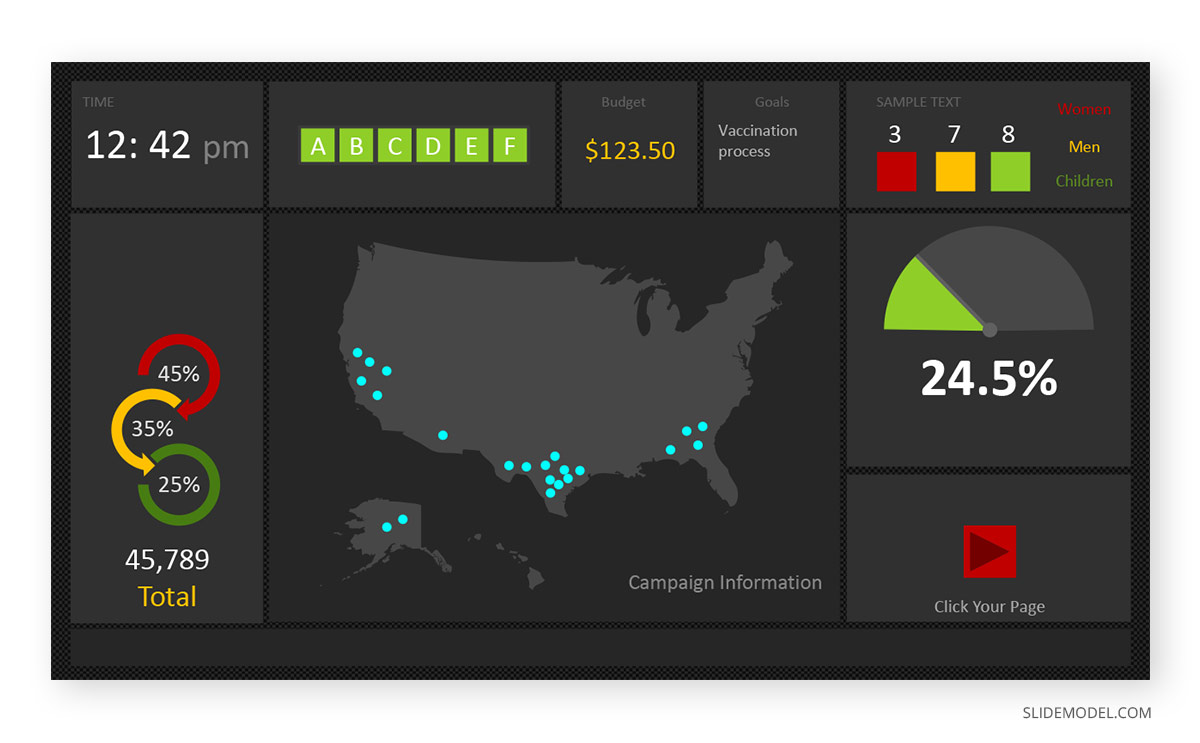
Quizzes for Informative Presentations
Making your context memorable for an audience can be easier by using interactive sessions. If you’re a teacher, trainer, coach, or giving a product demo, looking to help your audience remember important parts of information, you can use quizzes. The use of quizzes can also help keep your audience attentive and make the session fun for them.
Infographics for Depicting Trends and Complex Data
Infographics can help sum up complex information with visual aids. A diagram about user preferences over the past decade in the form of stats might seem boring. However, the same presentation summed up using infographics can help explain the trends easily. For this purpose, a PowerPoint Template with Infographics can be a great way of quickly designing slides with relevant information.
Timelines and Roadmaps
Timelines and roadmaps are often used to discuss project progress, historical context, and forecasts. Using them can be a good way to summarize lengthy details in the form of a few milestones, dates, and labels.
Business Diagrams that can Help Summarize your Slides.
Business diagrams can be another tool to summarize your presentation. Be it a SWOT or PESTEL analysis, sales funnel, or other business diagrams, you can easily incorporate the entire analysis or discussion using a single visualization.
Making Content Memorable
In a previous article about presentation tips , we mentioned the rule of three. This is an age-old rule implying that anything used three times is ‘perfect’ or memorable. You can use this rule by mentioning key highlights at the start, the middle, and the end of your presentation. Such as perhaps something that triggers a call to action. Similarly, you can repeat a word or phrase three times to make it memorable for your audience. Other techniques that you can use include the use of Rhetorical Triangle and the Zeigarnik Effect .
Sales Summary
Here’s an example of a basic presentation summary for sales, which discusses the sales performance of a diet food manufacturer.
The important figures are highlighted using a graph, which clearly shows the company’s sales trends within a year. Below the graph are the conclusions or the key contributing factors to the success.
The speaker also acknowledged the audience (the employees and stakeholders) and left them with a call to action by encouraging them to innovate more.
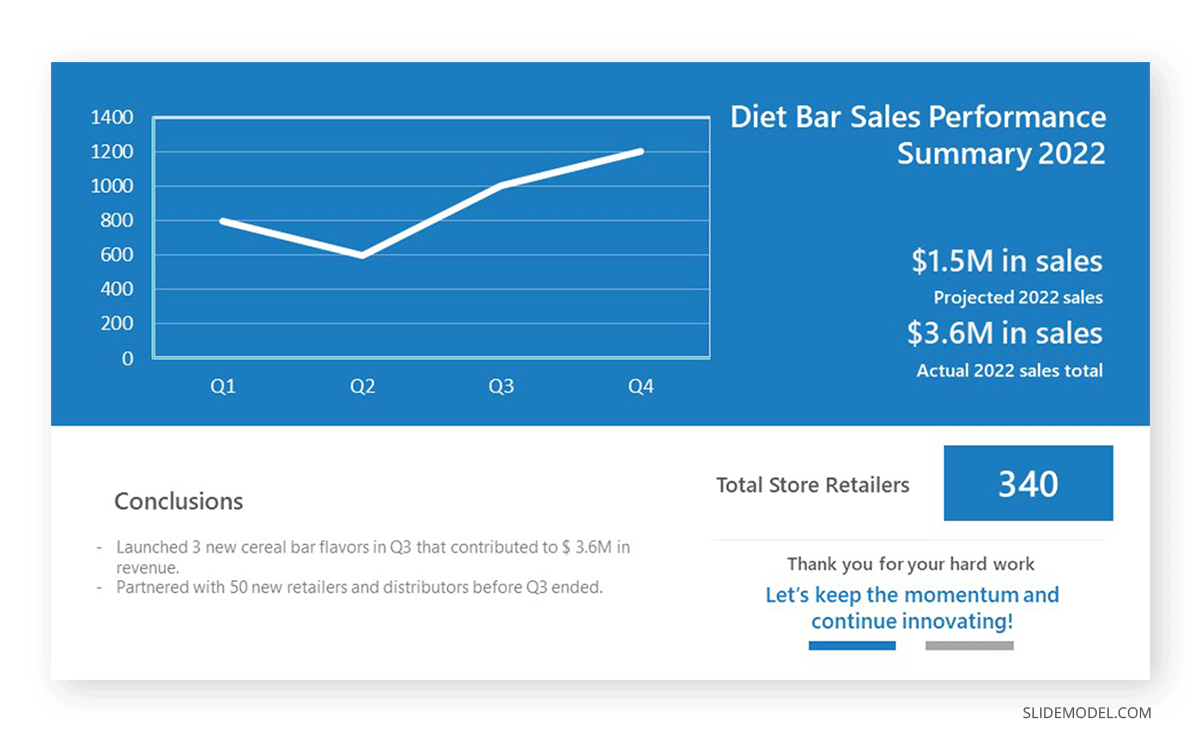
Customer Journey Summary
Here’s an example of a customer journey summary for presentations. The horizontal map presents each stage of the customer journey, allowing the audience to quickly grasp the overall flow of the service experience.
The conclusions, on the other hand, highlight the critical lessons from the customer journey example. They provide actionable insights for optimizing processes from marketing to product delivery.
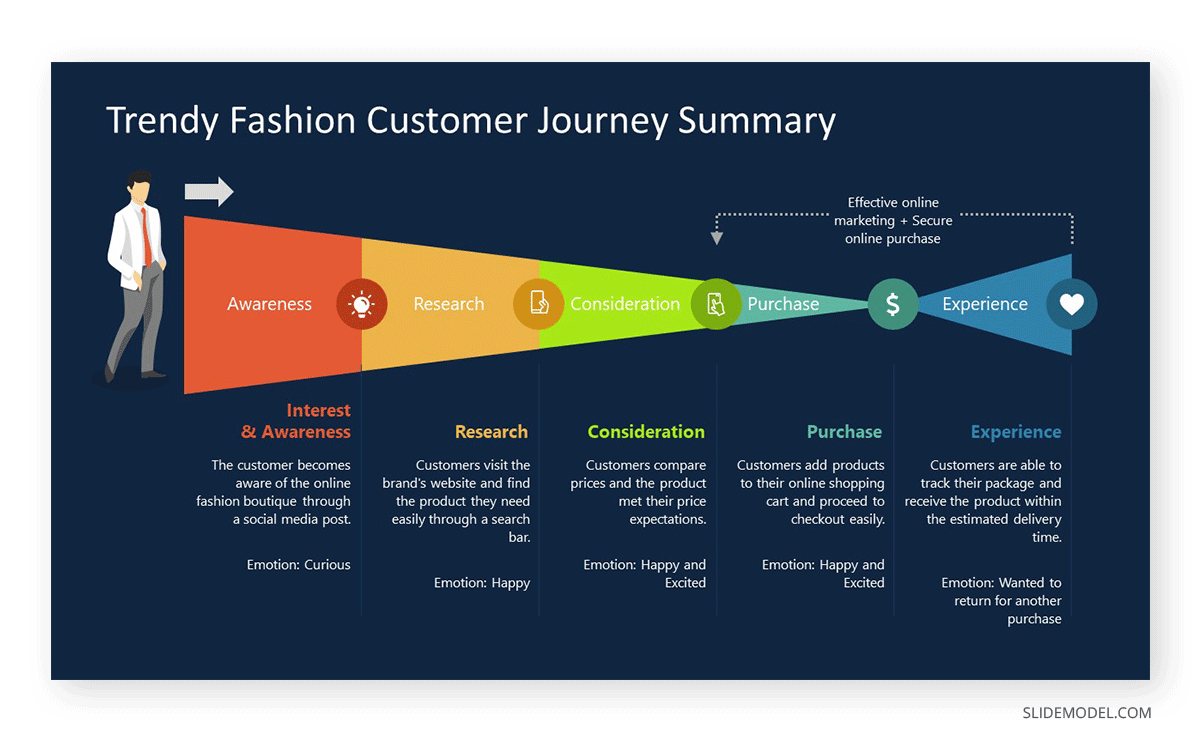
Business Proposal Summary
Here’s an example of a summary slide for a business proposal presentation . It encapsulates the prospect’s pain points with visualizations to create urgency.
The presenters’ implementation plan quickly follows, outlining key strategies and activities to be undertaken. There are also quantifiable expected results, which add credibility to the proposal.
The summary slide ends with a polite encouragement for further discussions, leaving the prospect with the specific contact person.
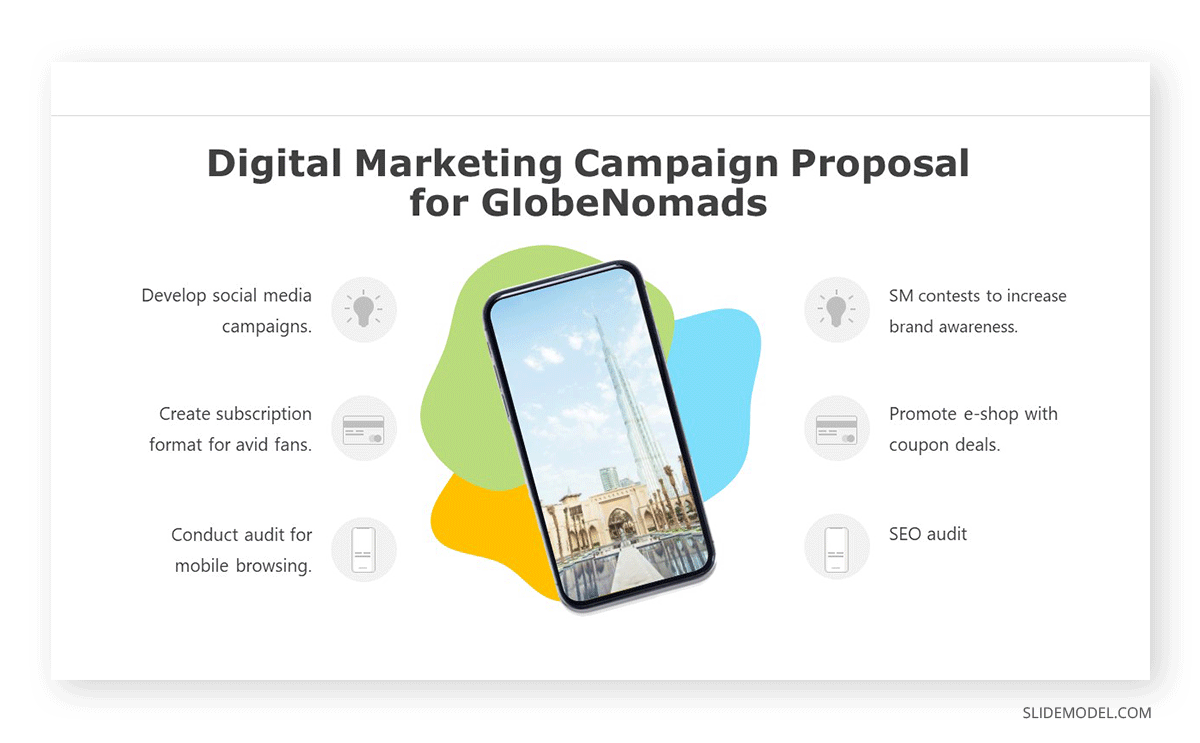
Project Launch Summary
This slide shows what a project/product launch summary looks like. Using a simple three steps diagram, it maps out the timeline of the website development project. The summary slide includes the project’s key milestones — from its early stage and project launch date down to the evaluation — giving the audience a quick reference of the entire process.
Including the project goal sets a clear expectation for the stakeholders and encourages them to explore opportunities for the future.
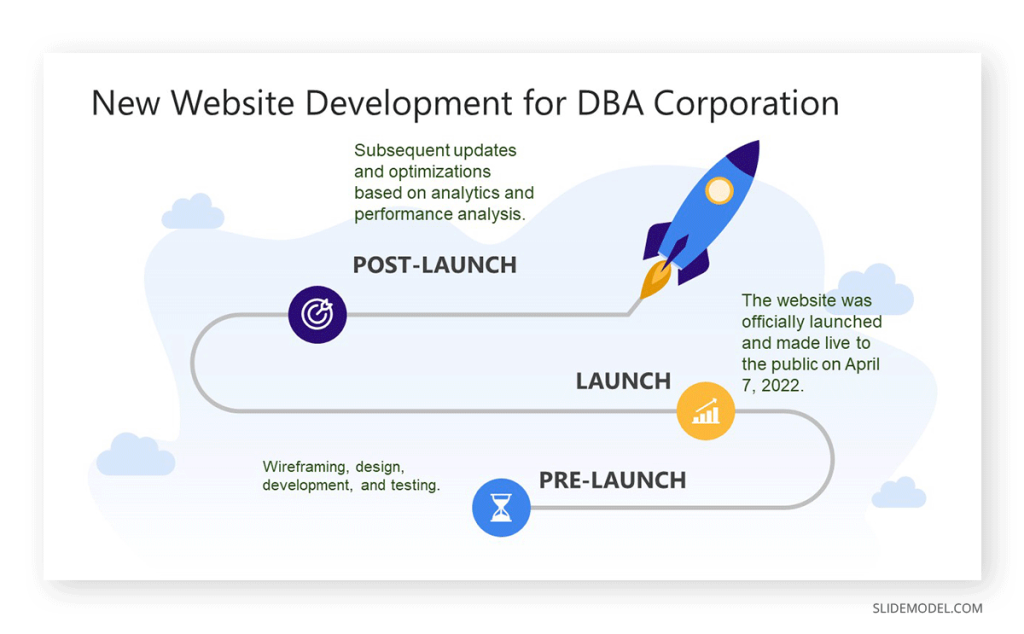
When summarizing presentations, it’s good to consider what questions to raise or what pattern to follow to make your presentation sequential and memorable. You can look at the potential good questions to ask, and paraphrase to summarize content while using relevant visualizations and layouts. Whether you’re someone afraid of public speaking or an experienced presenter, knowing that your presentations are brief and to the point can give you a sense of calm. It can also help boost your confidence as you look to grab the valuable attention of your audience while keeping them awake amidst short attention spans and critical details tied to what you are presenting.
1. Key Takeaways Concept Slides for PowerPoint
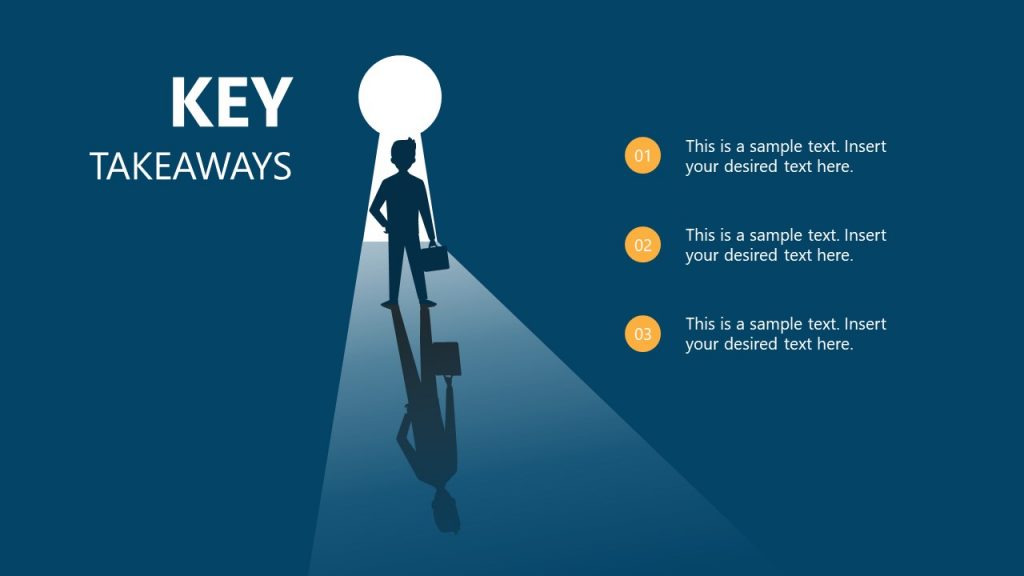
Use this eye-catching template to summarize the key takeaways from your PowerPoint Presentation.
Use This Template
Like this article? Please share
Business Presentations, Microsoft PowerPoint, Presentation Ideas, Presentation Tips, Presentations Filed under Presentation Ideas
Related Articles

Filed under Google Slides Tutorials • December 10th, 2024
How to Record a Presentation on Google Slides
Create powerful educational content by learning how to record a presentation on Google Slides. Ideal for webinars, lessons and more.

Filed under PowerPoint Tutorials • December 3rd, 2024
How to Insert a Company Logo into PowerPoint
Personalize your presentation slides by learning how to insert a company logo in PowerPoint. Ideal for branded presentations.
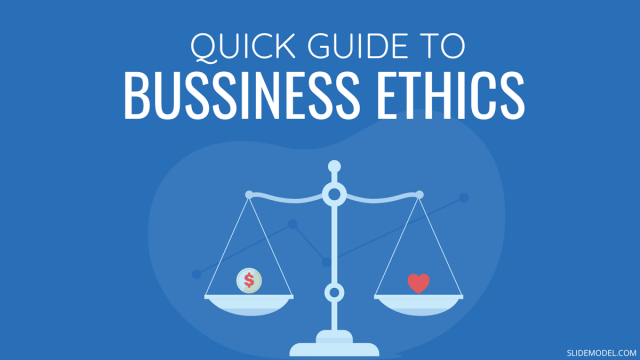
Filed under Business • November 22nd, 2024
A Quick Guide on Business Ethics
Learn more about the different types of business ethics and how they can affect your day to day in this blog posts.
Leave a Reply

IMAGES