Speeches HQ

6 Group Presentation Introduction Speech Samples
Speaking before an audience to deliver a group presentation makes many seasoned speakers feel nervous. Those opening moments shape the tone for everything that follows, so starting strong matters greatly. A powerful introduction captures attention, builds credibility, and makes the audience eager to hear more.
These selected speech samples show different approaches to starting group presentations effectively. Each one demonstrates proven techniques you can adapt for your own speaking situations.
Group Presentation Introduction Speech Samples
Here are six tested introduction speeches that consistently engage audiences and set presentations up for success.
Speech Sample 1: Product Launch Presentation
Good morning, everyone. Thank you for joining us today. We’re the marketing team behind the innovative GreenLife Smart Garden system, and we’re excited to share how this innovation will change home gardening completely.
Our research shows that 67% of urban households want to grow their own food but lack the time and space to maintain a traditional garden. That’s why we spent the past 18 months developing a solution that makes fresh, home-grown produce possible for anyone, regardless of their schedule or living situation.
Over the next 20 minutes, my teammates Sarah, Michael, and David will show you the features, benefits, and market potential of the GreenLife system. We’ll also share exciting data from our beta testing program that shows how much this product will help consumers.
— END OF SPEECH —
Commentary: A direct opening that quickly shows the team’s expertise and the product’s market fit. Best suited for investor presentations, product launches, and corporate demonstrations where establishing credibility early matters.
Speech Sample 2: Research Project Presentation
Hi everyone. We’re Team Epsilon, and we’ve found something fascinating about sleep patterns in college students. Here’s a surprising fact: changing class schedules might be the key to better academic performance.
Our study tracked 500 students across three semesters, measuring how different class timing affected their sleep quality and test scores. The results surprised even us. My colleagues Jessica and Marcus will present our findings, while Amy will explain the practical applications for university scheduling.
Commentary: An engaging opener that uses a thought-provoking question to grab the audience. Perfect for academic conferences, research symposiums, and educational settings where data-driven findings need clear presentation.
Speech Sample 3: Community Development Project
Good evening, neighbors and friends. Right now, the Jefferson Street Park sits empty and unused. But together, we can make it amazing.
Our neighborhood committee has created plans for a space where children can play safely, seniors can enjoy peaceful afternoons, and families can gather for community events. Tonight, my fellow committee members Tom, Maria, and Priya will show you how we can make this vision real within our budget and timeline.
We’ve already secured pledges from local businesses to cover 40% of the costs. With your support, we can break ground this spring and open the new park before the holidays.
Commentary: A heartfelt introduction that connects emotionally with the audience while maintaining professionalism. Great for community meetings, local government presentations, and fundraising events where building agreement matters.
Speech Sample 4: Technology Implementation Proposal
Hello, everyone. Your department handles 10,000 customer service requests monthly. Yet your current software only processes 60% of these efficiently. The rest need manual work, costing your team valuable time.
We’re the systems integration team from IT, and we’ve found a solution that will automate 95% of all requests. My colleagues Alex and Raj will show you the new system, while Susan will outline the implementation timeline and training plan.
Commentary: A focused introduction that starts with a significant problem before offering a solution. Works well for internal business presentations, especially when suggesting changes that need support from multiple stakeholders.
Speech Sample 5: Environmental Initiative
Good afternoon, fellow students and faculty members. Each day, our campus generates enough waste to fill three dumpsters. That’s nearly 2,000 pounds of trash, and most of it could be recycled or composted.
The Green Campus Initiative team has spent this semester studying successful waste reduction programs at other universities. Today, my teammates Kevin and Lisa will present our findings and suggested solutions, while Maya will break down the budget and timeline for making these changes.
We can cut our campus waste by 75% within one year. Let us show you how.
Commentary: A compelling opening that uses specific data to highlight an issue before moving to solutions. Great for sustainability presentations, campus initiatives, and other situations where motivating group action matters.
Speech Sample 6: Healthcare Process Improvement
Good morning, medical staff and administrators. Three months ago, patient wait times in our emergency department averaged 45 minutes. Through careful analysis and teamwork, we’ve found several ways to reduce this significantly.
Our process improvement team has spotted specific bottlenecks and created practical solutions that won’t require additional staffing or major expenses. My colleagues Dr. Chen and Nurse Rodriguez will present our findings, while Administrator Thompson will outline the implementation steps.
The changes we suggest could reduce average wait times to under 20 minutes while improving both patient satisfaction and staff efficiency. Here’s what we’ve found.
Commentary: A results-focused introduction that addresses a specific problem and promises practical solutions. Great for healthcare settings, process improvement presentations, and professional environments where efficiency and measurable outcomes matter.
Final Thoughts: Speech Samples for Group Presentations
These speech samples show effective ways to open group presentations. Each one grabs attention quickly, introduces team members smoothly, and sets clear expectations for what follows. By studying these examples and using their techniques for your specific situation, you can create introductions that engage your audience from the first word.
Practice with your team members and adjust the content based on your specific audience and goals. The best introductions sound natural while still hitting all the key points your presentation needs to cover.
Oratory Club
Public Speaking Helpline

How to Introduce Group Members in a Presentation Script
In a presentation script, introduce group members by briefly stating their names and roles. In this introduction, we will discuss the best ways to introduce group members in a presentation script, ensuring clarity and engagement with the audience.
A well-crafted introduction can set the tone for a successful presentation. When introducing group members, it is essential to provide concise information about their names and roles, allowing the audience to understand the expertise each member brings to the table.
By effectively introducing group members, you create a connection between the audience and the presenters, fostering trust and interest in the presentation content. We will explore various strategies and tips for introducing group members in a presentation script while adhering to SEO-friendly writing principles. Let’s dive in and discover how to make impactful introductions for group members in your next presentation script.
Table of Contents
The Importance Of Introducing Group Members In A Presentation Script
Introducing group members in a presentation script holds great importance. It helps establish credibility and build trust. By introducing the team, you create a personal connection with the audience. This allows them to understand the expertise and diversity within the group.
Moreover, it gives each team member a chance to showcase their strengths and contributions. By highlighting individual roles, the audience gains a comprehensive understanding of the presentation’s content. Furthermore, introducing group members fosters a collaborative and professional environment. It shows that the team is well-prepared and unified in their goals.
Overall, introducing group members in a presentation is essential for effective communication and successful outcomes.
Elements Of A Successful Group Member Introduction
Elements of a Successful Group Member Introduction include creating a powerful opening statement, providing background information, and highlighting key skills. Starting with a captivating statement grabs the audience’s attention. Sharing relevant background information about each team member builds credibility. Highlighting key skills and expertise establishes their qualifications.
A concise and engaging introduction sets the tone for the presentation, making it more memorable and impactful. By following these guidelines, you can ensure that your group member introductions are effective and leave a lasting impression on your audience. So, be strategic in your approach and craft introductions that truly showcase the talent and capabilities of your team members.
Crafting An Engaging Presentation Script
Crafting an engaging presentation script involves setting the tone and capturing the audience’s attention from the start. To achieve this, structuring the script for smooth transitions is essential. Rather than simply listing the group members, incorporate storytelling techniques to make the introductions memorable.
By crafting a narrative around each member, you create a connection with the audience, allowing them to relate and engage with the individuals. Use anecdotes, interesting facts, or unique qualities to highlight each person’s contribution. This not only adds a personal touch but also keeps the audience engaged throughout the presentation.
Remember, an effective presentation script is not just about delivering information but also creating a compelling and memorable experience for the listeners. So, take the opportunity to make your introductions stand out and leave a lasting impression on your audience.
Begin With A Captivating Hook
Begin your presentation script with a captivating hook to engage your audience. Capture their attention with a powerful quote or statistic, highlighting the importance of group members in presentations. Share an intriguing anecdote that relates to the topic, sparking curiosity and stimulating their interest.
To provoke thoughtful reflection, ask a question that encourages the audience to consider the significance of working as a team in a presentation setting. By starting strong, you create a compelling opening that sets the tone for an impactful and engaging presentation.
Introducing Each Group Member
Introducing each group member is essential for establishing credibility and expertise. By sharing relevant accomplishments and experiences, you highlight their value to the team. Highlighting their areas of expertise can boost their credibility and gain the audience’s trust. Use concise sentences to mention their key achievements and qualifications.
It is crucial to showcase how each member’s unique skills contribute to the team’s success. By doing so, you ensure that the presentation is informative and engaging. Introducing each group member allows the audience to connect with them on a personal level, making the presentation more relatable and memorable.
Ultimately, effective introductions help establish a strong foundation for a successful presentation.

Credit: fellow.app
Connecting Group Members To The Presentation Topic
Introducing group members in a presentation script involves connecting them to the topic at hand. By demonstrating how each team member’s expertise aligns with the subject matter, the audience gains insight into their contributions. Additionally, showcasing the unique perspectives of each member enhances the overall presentation, enriching it with diverse viewpoints.
Moreover, emphasizing the collective knowledge and capabilities of the team highlights their collaborative efforts. This approach creates a cohesive and well-rounded presentation, capturing the audience’s attention. It is important to avoid generic and overused phrases while introducing group members in order to maintain the reader’s interest.
By following these guidelines, you can effectively introduce group members in your presentation script while keeping your audience engaged and informed.
Tips For A Fluent And Natural Delivery
Introducing group members in a presentation script can greatly enhance the effectiveness of your delivery. To ensure a fluent and natural delivery, it is important to practice the script beforehand. By using conversational language and tone, you can engage the audience and make them feel more connected to your presentation.
Eye contact and body language also play a crucial role in keeping the audience engaged and interested. Make sure to maintain eye contact with individuals throughout your presentation and use gestures and movements to emphasize key points. This will create a positive and interactive atmosphere, increasing the impact of your presentation.
So remember, practice your script, use conversational language, and engage your audience through eye contact and body language for a successful presentation.
Avoiding Common Mistakes In Group Member Introductions
Group member introductions in a presentation script should be concise and balanced, ensuring that no member is neglected. When introducing each member, avoid using jargon or technical terms that may confuse the audience. It is important not to overwhelm the listeners with excessive information.
Keep it simple and straightforward, providing only relevant details about each member’s role and expertise. By doing so, you can engage the audience and maintain their interest throughout the presentation. Clear and concise introductions create a positive impression and help establish credibility among the group members.
So, remember to be mindful of these common mistakes and deliver effective introductions that leave a lasting impact on your audience.
Frequently Asked Questions On How To Introduce Group Members In A Presentation Script
How do you start a group presentation introduction script.
To start a group presentation introduction, follow these simple steps. Begin with a catchy opening line to grab the audience’s attention. Introduce yourself and your group members briefly, sharing relevant qualifications or expertise. Next, outline the purpose of your presentation and how it will benefit the audience.
Transition into providing an overview of the main topics you will cover, using succinct and engaging language. Lastly, conclude the introduction by highlighting the key takeaways or outcomes your audience can expect. Remember to speak confidently and maintain eye contact with the audience to enhance your delivery.
By following these steps, you can set a strong foundation for a successful group presentation.
How To Introduce Myself And My Group Members In A Presentation Script?
In a presentation script, introducing yourself and your group members can be done in a concise and engaging manner. Begin by stating your name and role within the group. Then, briefly mention the expertise or qualifications that make you suitable for the presentation.
Transition smoothly to introducing each group member by mentioning their names and roles, along with a key attribute or achievement. This will highlight their credibility and relevance to the topic. Remember to focus on the value they bring to the presentation.
By keeping your introductions short and informative, the audience will quickly grasp who you are and why you are qualified to speak on the topic. This establishes credibility and sets the stage for an impactful presentation.
How Do You Introduce Team Members In A Script?
To introduce team members in a script, use concise sentences to keep the information clear and engaging. Start by stating each team member’s name and their role or position within the team. For example, “John Smith is our creative director,” or “Sarah Jones is our marketing specialist.
” Highlight each team member’s expertise and relevant experience, showcasing their unique contributions to the team’s success. Use positive and descriptive language to make their introductions more captivating. Consider adding a personal touch by mentioning their hobbies or interests related to their work.
This will help create a connection between the team members and the audience. Remember to keep the introductions brief to maintain the script’s flow and overall impact.
How Do You Introduce A Team Member In Powerpoint?
To introduce a team member in PowerPoint, follow these simple steps. First, open PowerPoint and navigate to the slide where you want to introduce the team member. Then, click on the “Insert” tab in the top menu and select “Text Box” from the options.
In the text box, type the name and position of the team member. Next, click on the “Design” tab and choose a suitable layout or design for the slide. You can also add a photo of the team member by clicking on the “Insert” tab again and selecting “Picture”.
Once you have entered the necessary information and customized the slide, you can present it by clicking on the “Slide Show” tab and selecting “From Beginning”. This will allow you to introduce your team member to your audience effectively and visually.
Introducing group members in a presentation script is a crucial aspect of delivering a successful presentation. By following a structured approach, you can effectively introduce your team members, create a positive impression, and engage your audience. Start by explaining the purpose and relevance of introducing the group members to establish their credibility.
Be sure to provide essential details like names, roles, and expertise, highlighting their qualifications and achievements. Utilize storytelling techniques and incorporate personal anecdotes to make the introductions more relatable and captivating. Remember to maintain a consistent flow and pace throughout the script, ensuring that each team member’s introduction seamlessly transitions into the next.
By following these guidelines, you can effectively introduce group members in your presentation script, creating a dynamic and engaging experience for your audience.
Similar Posts
What are the principles of a strong presentation.
Are you tired of giving lackluster presentations that fail to captivate your audience? Do you want to learn the secrets to delivering a strong and impactful presentation? Look no further! In this article, we will explore the principles of a strong presentation that will leave your audience engaged and inspired. Whether you are a seasoned…
How To End A Presentation?
Are you tired of ending your presentations with a whimper instead of a bang? Do you want to leave a lasting impression on your audience and make them remember your key message? Look no further! In this article, we will dive into the art of ending a presentation with impact. From powerful closing statements to…
How to Practice Presentation Skills
To practice presentation skills, incorporate regular rehearsal sessions and seek opportunities to present in front of an audience. It’s important to focus on body language, tone of voice, and clarity of message while receiving feedback for improvement. Effective presentation skills are essential in various professional settings, allowing individuals to communicate their ideas effectively and engage…
Why Is Presenting So Stressful?
Presenting is so stressful because it triggers fear of judgment and the pressure to perform flawlessly in front of an audience. When standing before a group, individuals experience anxiety and the heightened awareness of being evaluated, leading to increased stress levels. Presenting, whether it be a speech, a presentation, or a performance, can be an…

What are the Basic Steps to Deliver a Successful Presentation?
Delivering a successful presentation involves knowing your audience, developing your idea, planning your presentation, and creating effective visual aids. These four basic steps will help you engage and captivate your audience while effectively conveying your message. By understanding your audience’s needs and preferences, you can tailor your presentation to resonate with them. Developing a clear…
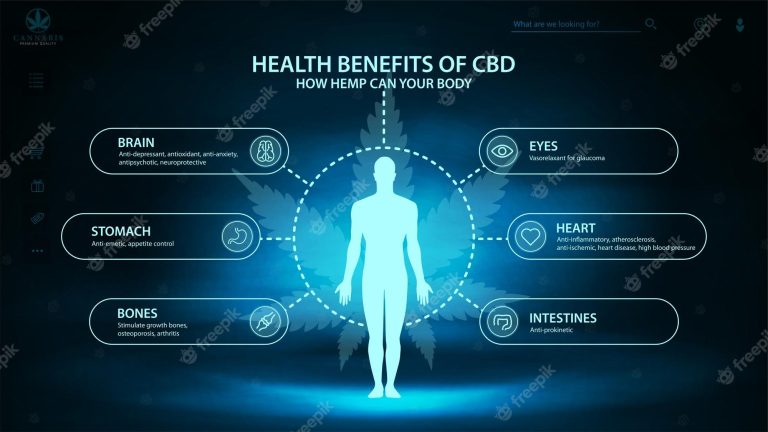
What are the Benefits of a Digital Poster?
Digital posters offer numerous benefits, including increased visibility and reach, dynamic content updates, cost-effective distribution, and interactive features that engage viewers. They provide an effective way to showcase products, services, or information in a visually captivating manner, capturing attention and leaving a lasting impression. With the ability to display multiple messages or images in a…
Home Blog Presentation Ideas Presenting a Team to an Audience
Presenting a Team to an Audience
Introducing the involved team to the audience is vital in academic or business presentation contexts. It boosts the authority over the topic to discuss. In this article, we will discuss the importance of presenting a team to an audience. How to introduce your team members, explain their role within the organization, and tips + examples to succeed.
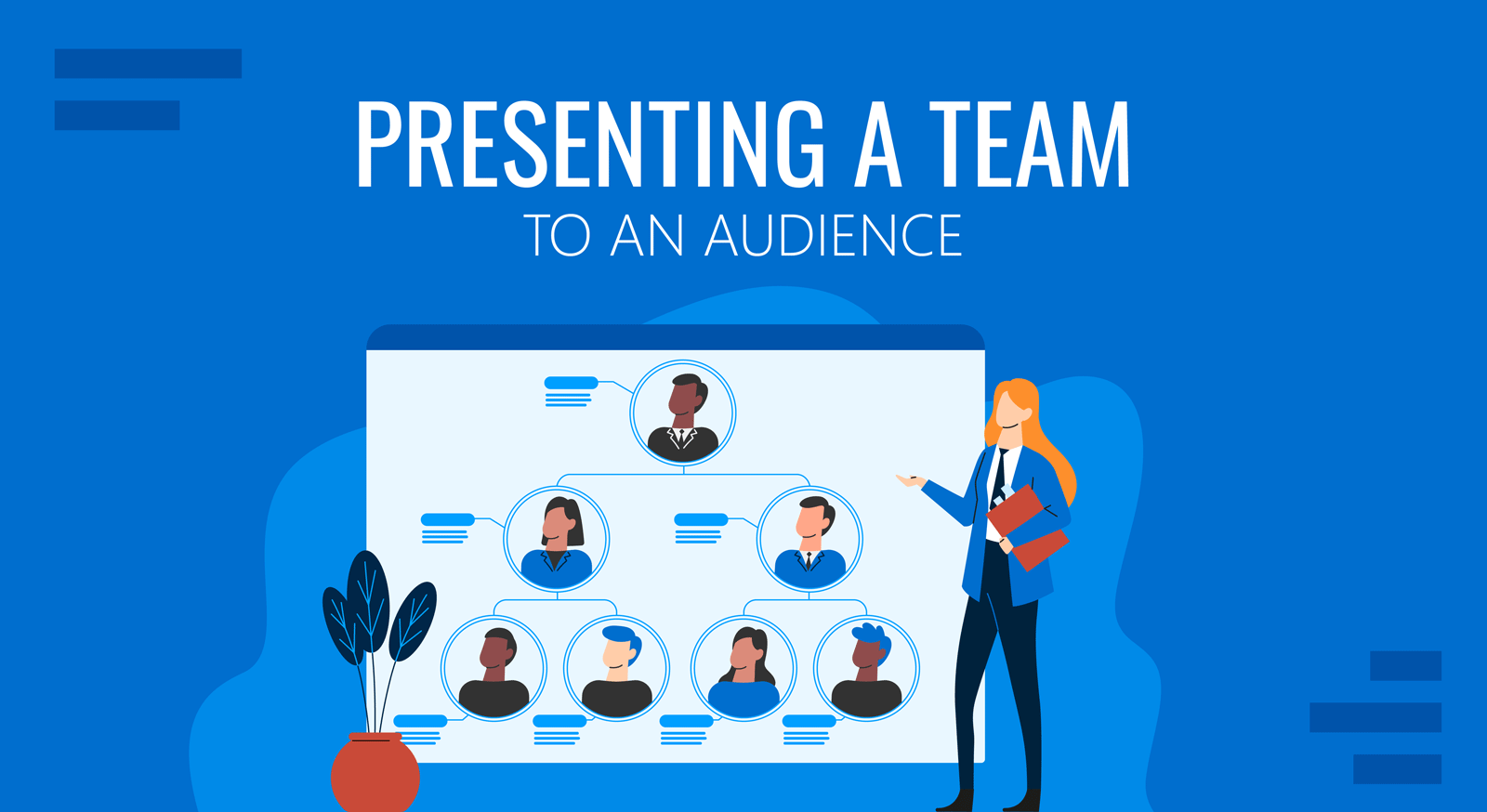
Table of Contents
What is to present a team to an audience?
Requirements for presenting a team to an audience, how do presentation templates help us introduce the team with style, case studies for presenting a team to an audience, tips for presenting a team to an audience.
As commonly seen in business presentations that involve more than one speaker, the team is introduced to the audience before covering the topic of the meeting. This implies stating each member’s role for the team, the area they worked on, the expertise they bring to the team, and why they joined the project.
For the audience, a well-crafted team presentation by an organization allows them to appreciate the different perspectives that led to the result. Acknowledging which member took a significant role in what area will enable them to tailor the questions that may arise.

From a trustworthiness point of view, a formal introduction of the team helps build the organization’s reputation. This is particularly crucial in academic presentations , as the team leader conducts the presentation, and team members involved in the research may not even be present. The slide presenting the team gives context about each team member’s contribution, role, and current position in the research team.
Presenting a team to an audience also serves as a motivational factor for the team itself. It boosts confidence and promotes respect among the coworkers since they receive equal credit for their contributions. When introducing group members in a presentation, presenters could refer to both the professional and soft skills of the team members if they had significance in the project outcome to showcase.
Even if we can label this stage as something “quick to complete,” truthfully, presenting a team to an audience requires a clear vision of the team structure.
The team leader is the person in charge of this process since their work was to assign the tasks to complete each step of the project due to be presented. Therefore, the team leader must keep the team’s organogram in mind.
Taking notes during each stage helps to remember which person was involved in which particular area, especially for last-minute changes. During the team presentation, the org chart template must reflect the hierarchy within the team, roles, and responsibilities .
A background check to introduce each team member is recommended. This helps reduce unnecessary information for the presentation. Some examples are:
- If we talk about a business scenario, briefly expose each team member’s expertise in the niche you’re about to present. This could be either work experience or an academic degree on the topic.
- For research presentations, such as conferences given in scientific congresses, next to each name, add the maximum degree each person achieved. Be sure to include the specific area of research the person is working on right now and mention if they are part of another collaboration team. That last point is essential for young researchers slowly building their academic reputation and seeking to network with other professionals in their area.
Another important aspect is to consider the format in which the team presentation will be made: if live, with the entire team on board, or if the team leader performs the speech and introduces them via photos on a slide. Again, this question entails studying the audience and the kind of event in the first place.
Presentations involving the presence of the entire team usually happen for entrepreneurism , where the team involved in the development of a product or service is introduced to the audience of potential investors . In this case, we talk about teams with 20 members or less.
In big tech conferences, the team leader introduces the team, making it optional for them to attend the event. Large corporations opt for videos that brief about the company’s structure, sometimes followed by an organogram presenting the department directors or people strictly involved in the project, plus their role.
Academic conference presentations include a slide that briefs the team members, their roles, and expertise. A friendly practice is adding a photo of the whole team on the following slide since that helps boost the presence of the organization they work.
Why Team Profiles Matter in Pitch Decks
In business presentations, especially pitch decks, the team profile section plays an important role. Potential investors and stakeholders want to ensure that the individuals behind a venture possess the necessary expertise to execute the business plan effectively. Introducing your team profiles within a pitch demonstrates that you have the right people with the relevant experience, skills, and track record to realize your vision and deliver returns.
When introducing a team in an investor’s pitch deck presentation , it’s important to highlight not only the roles of each team member but also their key accomplishments and how their combined expertise contributes to the success of the project. For instance, focusing on how a lead developer’s technical background complements the marketing director’s industry knowledge can help investors see the synergy within the team, further solidifying trust in your ability to deliver results.
One common issue speakers face in this kind of presentation is lacking graphic design skills. Therefore, the resulting slides may look dull, unattractive, or filled with pointless data. This is where presentation templates come to give a helping hand.
The first thing to consider with PowerPoint or Google Slides templates is that you don’t require a broad knowledge of either software or graphic design. The pre-made designs are fully editable, crafted by professionals who seek to help users power up their presentations for quality results. Hence, you don’t need to worry about matching color schemes, font pairing, or how much text to include in the slide – those decisions were pre-made for you.

Secondly, these presentation slides help us save countless hours, as, for instance, an organogram would take to build line by line. You simply drag the photos required into the presentation, insert the text in the placeholder areas, and that’s it.
To further understand this topic, we will introduce three potential scenarios for presenting your team in front of an audience.
Case #1 – Presenting a team at a tech conference for a product release
A medium-sized company – whose trajectory in the mobile phone industry goes back to 2020 – is currently attending a trade show similar to CES . They aim to present themselves as manufacturers of docking stations for phones and tablets with wireless charge technology.
Since their company’s reputation is still developing, this is their most significant trade show attendance. Therefore, it’s vital to present the team backing up the company, to ensure trustworthiness. At the same time, they only count with a limited space area at the exhibition stand.
The HR and Marketing teams envision a strategy that attends to the executives’ demands for presenting the team as innovative while not missing the chance to promote the product in the brief attention span they can get.
The following example shows a creative way to introduce a team in a presentation; four pillars of innovation with a track record background.
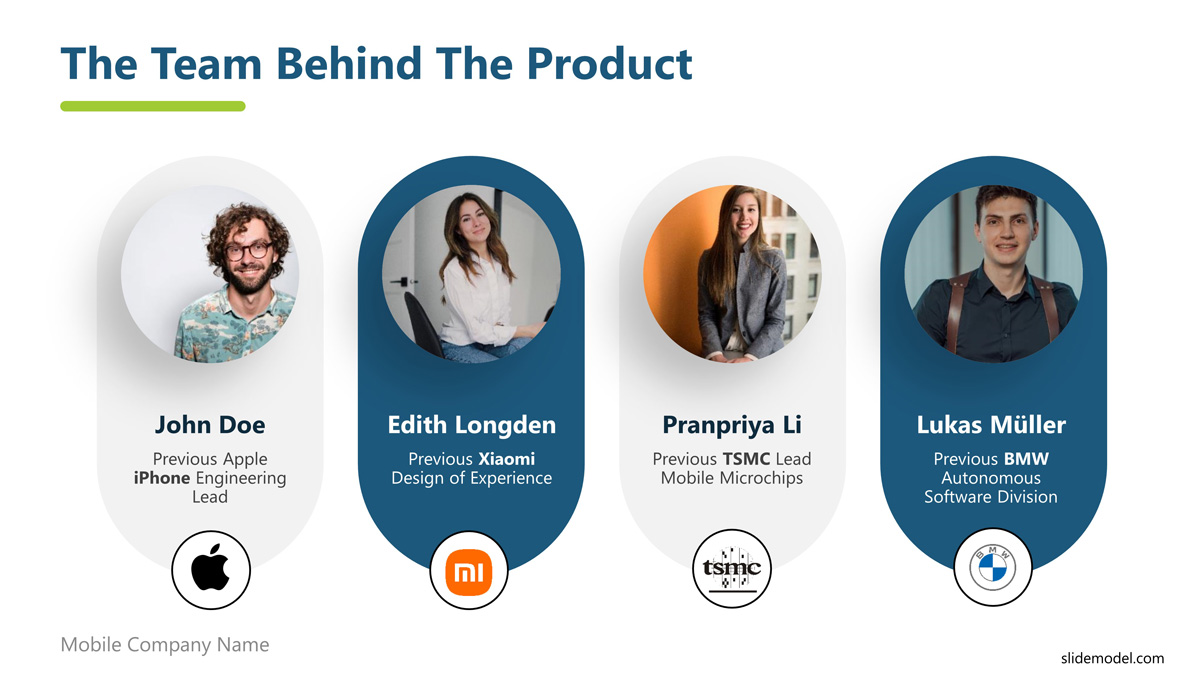
The slide shows experience based on previous company roles. It reinforces the idea that the innovation of the company is driven by people breed in the most important mobile and engineering companies in the world.
Since consumers go around the stands, inquiring about details on products that pick their interest, the stand is designed following these premises:
- A section to show actual product samples that consumers can test to check their quality and performance.
- A big display of the team slide. This will drive the attention of industry resellers.
- A big screen showing a reel that explains in 40 seconds what the product does + 20 seconds about what the company is, its values, and its team.
- Make digital flyers available for the customers; briefing about the product, the company’s history, and testimonials from selected workers with broad expertise in the subject.
By using these four strategies, the company ensures three key points. First, they grab the consumer’s attention by showing an actual product they can try. Secondly, they target people passing by, with the 1-minute reel, which can be seen from afar and a panel of team members well known in the mobile and engineering fields. Finally, the flyer retains the customer’s interest by presenting not just the product but information about the company, contact data, and the names of the people involved in this product release. Such information (company’s website/social media or team members’ names) can be researched later by consumers, helping bring authority and trust to the brand.
Case #2 – Pharmaceutical conference in which a team presents their cutting-edge development
A well-respected team of researchers is attending a pharmaceutical conference. The poster session showcases their latest research paper about a new compound to treat insomnia without rebound effects. Fellow researchers look at what the poster exposes, the data that backs up the research, and the names of the scientists involved in this study.
At the time of delivering the presentation, the team leader for this research group opens the presentation with a slide listing the title for the research and the area group where their study takes place. Since the topic may be a bit controversial, the team leader opts to present the team first, as a couple of his coworkers in this project are respected neuroscientists that researched insomnia, with well-acknowledged articles on the topic.

By doing this team introduction at the beginning of the presentation instead of the usual practice of leaving the team slide to the end, the team leader ensures no spectator would label the research as silly material. The curriculums of the team members speak of their expertise on the subject, their trajectory as respected scientists, and their non-conventional approach to the discipline. The placing of a presenting a team slide is crucial for attracting the audience’s interest and backing up their authority on the subject.
Case #3 – A company meets their new SEO team
The marketing department of an e-commerce company is seeking to delegate the SEO efforts to a specialized team. Their current workload doesn’t allow the marketing members to dedicate the required time to SEO, and their lack of a proper strategy and skills, demotes them in search engine rankings against their competitors.
After a lengthy process, an the company built a team whose values align with the company’s strategy. The first meeting is about to take place between the marketing department and the SEO team. The marketing department only has a brief reference about the SEO team since the HR recruiters managed the entire process.
As an introductory meeting, the location picked is the meeting room for the company, which has a large table and a projector. Seating in front of each other, both teams greet and proceed to continue with the agenda. The SEO team prepared a presentation that exposes their history and expertise, the team members that will take part in this project, under which roles, and KPIs gathered after their initial analysis of the data provided by the company.
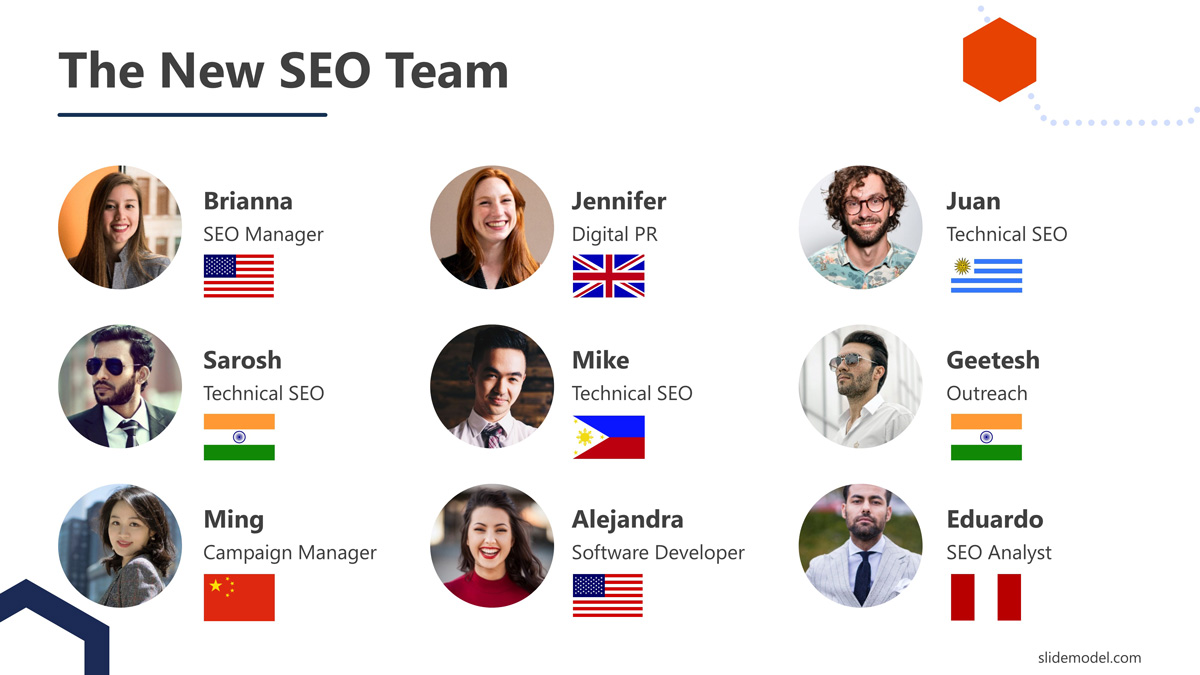
The team leader for the SEO crew proceeds to explain their history, previous experiences, and success stories in similar projects. The presenting the team slide features each team member participating. It showcases pictures, names and role; this helps the marketing team to identify each member quickly.
One by one, each of the 10 members of the SEO crew presents themselves, referencing their role in the project and the essential skills that will contribute to this company’s growth. They also explain that they would be using a state-of-the-art SEO management platform to conduct their research, analyze data, and track progress, to complete the tasks efficiently.
Thanks to the detailed presentation and the creative way to introduce the team, the marketing managers now understand who is in charge of which section and whom to contact for the project’s different parts. The rest of the team members in the marketing department can see similarities and affinities for work areas, which in turn contribute to building a healthy relationship with their new coworkers.
This section will summarize some simple but powerful tips for making a great team presentation.
Tip #1 – Setting the right tone with a presentation template
As mentioned above, presentation templates save countless hours in effort and thinking about design styles for our work. But truthfully, a properly designed presentation template has the impact of expressing our vision in a graphic format.
When selecting the presentation template to use, opt for one whose color range meets your company’s branding. Avoid overdoing transition effects since they can be overbearing for your audience.
The simpler, the better. Here are some suggestions for about us presentation templates you can check.
Tip #2 – Establish the key message
Presenting a team to an audience is also the perfect opportunity for leveraging why any customer should hire your team’s skills. Write your narrative around that idea, and be clear about which competitive edge your team can bring to the table. Give precise facts about past experience and success stories your crew helped to write for other consumers with similar needs.
Tip #3 – Be clear about roles
This is vital since it speaks about the professionalism of your team. A great team manager must keep in mind the roles of their crew, and the reason why they were assigned.
Although an organogram can help, it’s best to let the structure of the presentation be the primary asset. If a proper hierarchy is established, your team members can take turns introducing themselves when required according to the narrative constructed about the team’s experience.
Tip #4 – Make transition spaces work for you
Instead of prolonging awkward pauses between the introduction of each team member, make the presentation fluid by letting the next team member continue exposing a similar line of thought. For example, a team member can expose her expertise as a financial analyst in emerging markets, and then her coworker can take the lead by talking about his experience as a corporate investment manager.
Tip #5 – Let your team’s individual success help the narrative
In some situations, it can be ideal to talk about your team members’ previous expertise and why they landed with the current project. We are, after all, the consequence of our decisions and experience; therefore, mentioning key milestones in a team member’s career (if related to the topic) sets the ground for discussing certain approaches.
A “success” story is not always required; even a failed attempt can be seen – in academic research – as profitable since it brings a different perspective from textbook instructions.
Let your team individuals expose why their experience shaped the perspective in which they can see this upcoming project, and why they consider a creative thinking approach can be beneficial for business results or even mentoring others.
Selected Templates for Preparing Team Presentations
Check our range of products specifically selected to help you create the best introduction for your team.
1. Organizational Charts PowerPoint Template
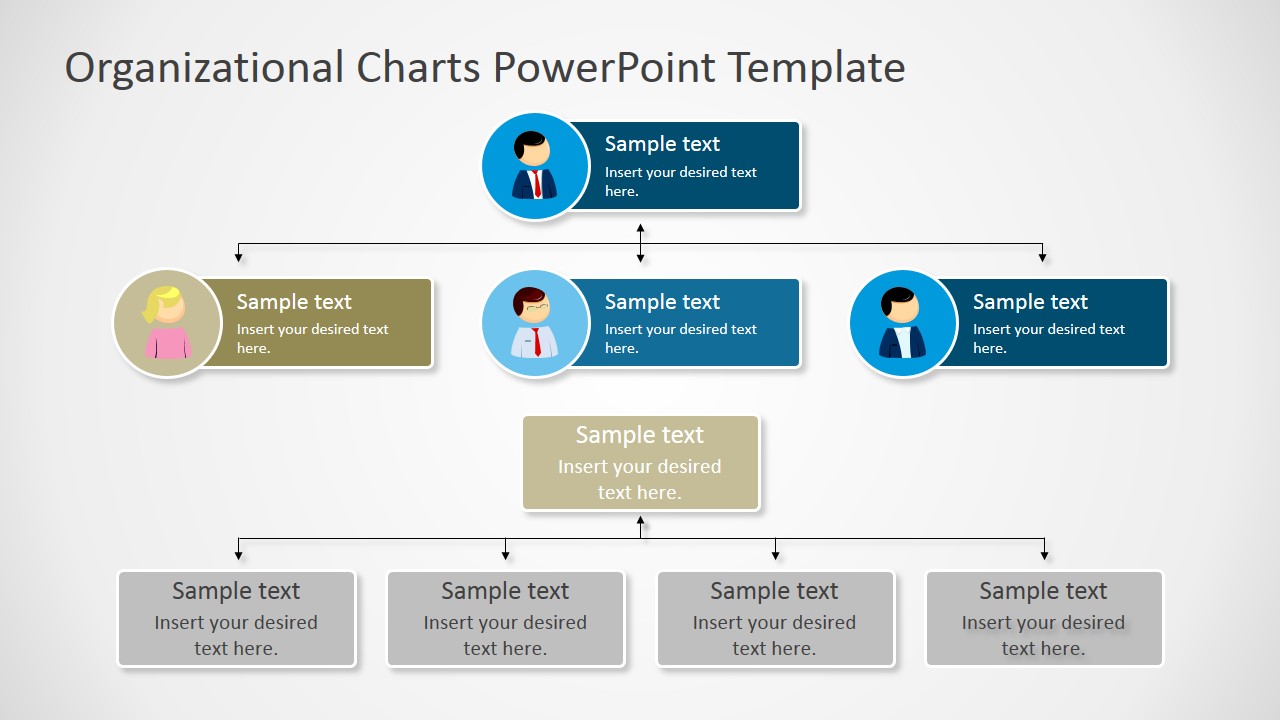
A collection of 14 slides to create professional-styled organograms for your presentation. Take a look at the different styles and how they will match your presentation style. Fully editable in PowerPoint and Google Slides
Use This Template
2. Meet the Team PowerPoint Template Slides
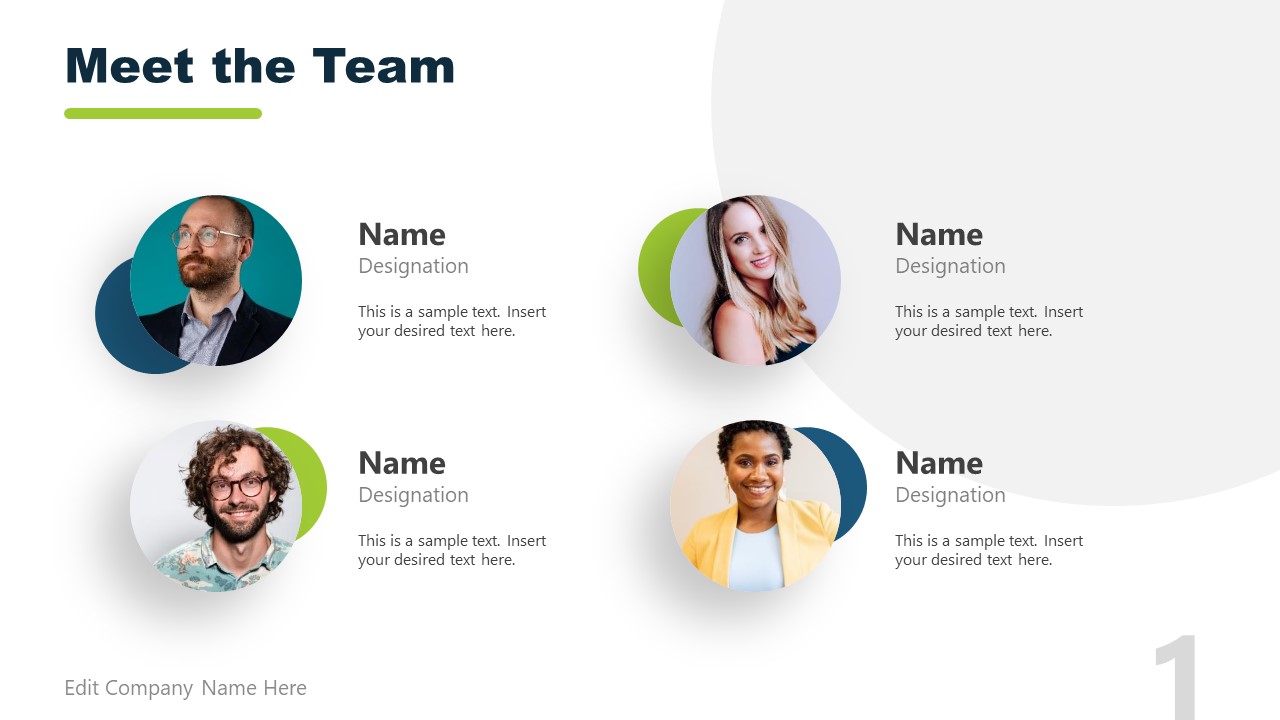
A presentation template designed to introduce your team members with a photo, title, and a brief placeholder text. Clean, contemporary-styled, and easy to edit.
3. Team Introduction Template for PowerPoint
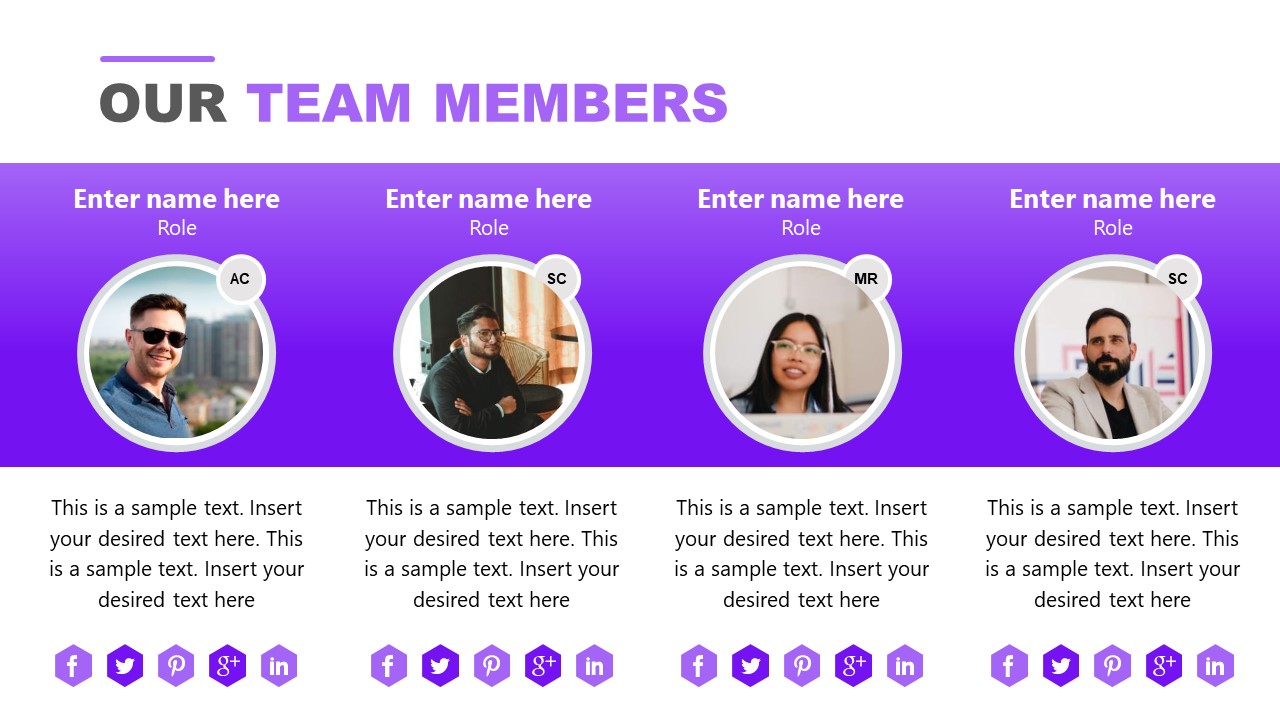
Modern and vibrant layout to present your team with style! This fully editable template adapts to your desired color theme in just seconds. Use the different slides to change between typical text introductions to showcase the most important skills your coworkers bring to the team.
4. Member Profile PowerPoint Template
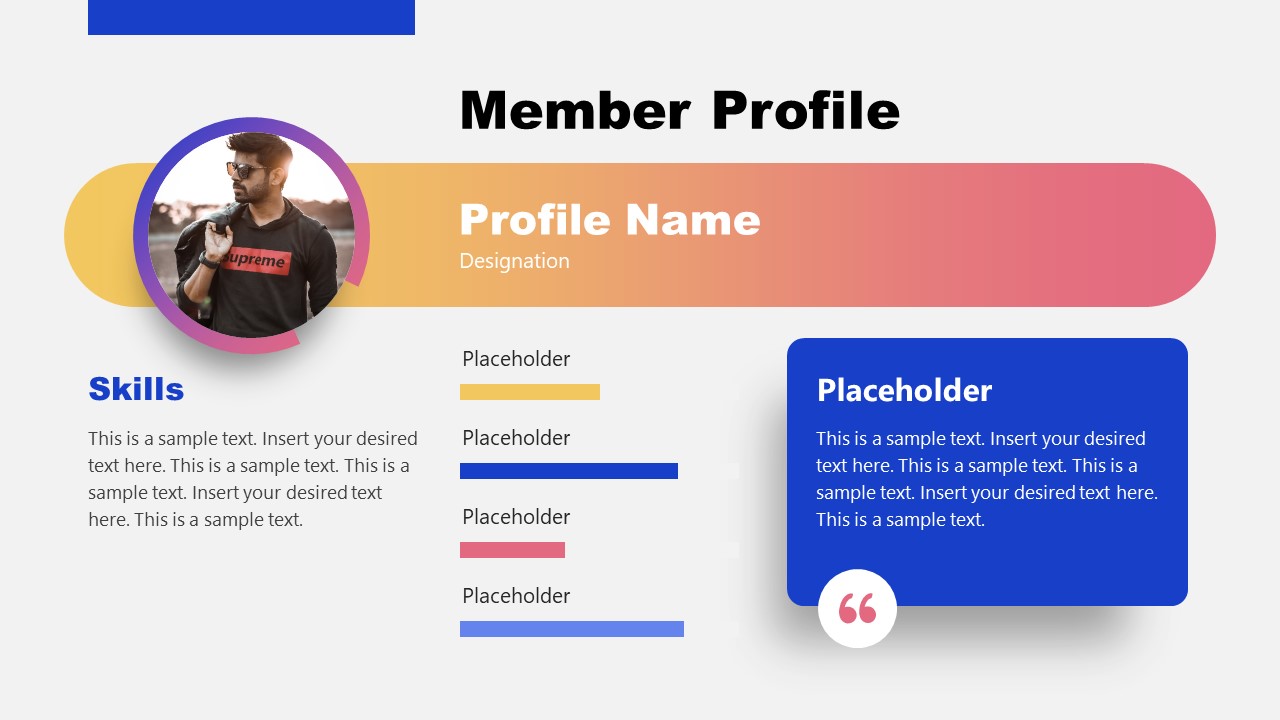
Be as detailed as you desire in your team introductions, thanks to this Member Profile PowerPoint Template . This presentation is ideal for small teams; it allows the team leader to be specific about their team members’ skills and experience.
Features a bar chart design to indicate the skills capacity and a placeholder area for quotes or a brief written introduction by the person.
Like this article? Please share
Presentation Approaches, Presentation Skills, Presenting a Team, Teamwork Filed under Presentation Ideas
Related Articles

Filed under Presentation Ideas • November 19th, 2024
What is the Best Way to Deliver Presentations with Authenticity
Do you feel as if your presentations look dull or robotic? Discover how to bring authenticity to your slides and speech with this guide.

Filed under Presentation Ideas • October 31st, 2024
8 Top Reasons Your Presentation Isn’t Resonating and How to Fix It
Don’t feel frustrated about why your presentation isn’t performing as expected. Take a look at this guide to find the answers.

Filed under Business • October 31st, 2024
How to Create a Construction Proposal Presentation
Learn how to create winning construction proposal presentations with clear visuals, detailed information, and structured insights.
Leave a Reply

Presentation 101: How to Make a Powerful Introduction in Presentation

When you give a presentation, how do you start? Do you just briefly introduce yourself and the topic and then start the presentation? Of course, this is what most speakers do. In principle, there is nothing wrong with starting a talk this way. But it tends to bore the audience. Using an interesting introduction at the beginning of a speech not only grabs attention, it sets the mood and tone for the speech. In addition, a successful opening can relieve tension by giving the speaker hope. So today we're going to look at 8 ways to make an interesting introduction, with examples.
Why is it so important to have a strong introduction in your presentation?
A good start is half the battle. A strong start is vital in a presentation. Typically, presentations begin with a brief introduction. Here are some reasons that a strong introduction in presentation is so important:
1.Capture the audience's attention: Audience attention spans are short, especially in today's fast-paced world. A strong introduction will grab your audience's attention right from the start, making it more likely that they will stay engaged for the entirety of your presentation.
2.Establish your credibility: Your credibility is established by an effective introduction. It's an opportunity to briefly introduce yourself, what you know about the topic, and why you're qualified to speak about it. This helps build trust and confidence with your audience.
3.Set the tone: Introducing sets the tone for how the presentation goes. It gives your audience an idea of what to expect and helps them understand the purpose and importance of your presentation.
4.Provide key context: A good introduction sets the context for your presentation. It helps your audience understand why the topic matters, how it relates to them, and what they can expect to learn or gain from listening to your talk.
5.Engage your audience: An engaging introduction can pique your audience's curiosity and create a desire for more information. Stories, humor, and powerful statistics are all ways to engage your audience and get them to listen.
Eight tips of using interesting ways to introduce a presentation:
1.Share a short story or anecdote. Begin your presentation by sharing an engaging short story, which then leads to the topic of your presentation. Beginning with a story enriches the content of the speech, introduces the point naturally, and stimulates the audience's interest.
e.g. " When I was young, my dad loved watching NBA games. I didn't know what the NBA was at that time, but I remembered that the players' performances fascinated me, and from then on, I loved playing basketball, and the NBA accompanied me as I grew up. Therefore, today I would like to share the profound influence of NBA on me."
2.Start with a shocking statistic. Data is a very visual and powerfully powerful element. Typically, beginning a presentation with data clearly conveys the relevance of the topic and engages the audience.
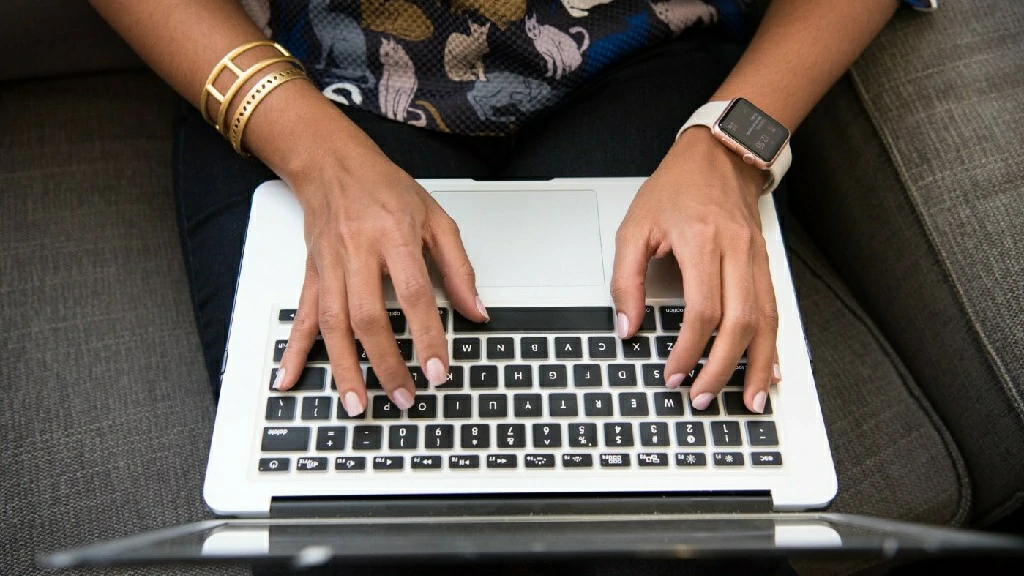
e.g. "Did you know. According to the WMO, 2023 was the hottest year on record, with the global average near-surface temperature 1.45 degrees Celsius (0.12 degrees Fahrenheit) above pre-industrial levels, making the past 10 years the hottest on record. Global warming has already brought about dramatic changes across the globe. Today, I’m here to talk about global warming.”
3.Begin with a relevant quote. Quoting an influential person is one of the easiest ways to start a presentation. Quotes are extremely influential, especially the more famous they are. The choice of quotes can make it more like the audience knows what the speech is about.
e.g. "As Ada Lovelace says, ‘The more I study, the more insatiable do I feel my genius for it to be’. As the world's first computer programmer, Ada Lovelace had made a great contribution in AI. Let’s explore how Ada Lovelace change this world with AI.”
4.Ask a thought-provoking question. Most presentation know that start a presentation with a question will increase audience participation. This way would also make the audience think and take questions to engage with the presentation.
e.g. "If you had the ability to develop a weapon that did so much damage, would you build it? If this weapon was used in war, would you continue to build it? This question is what Oppenheimer faced. In this presentation, we’ll dive into the legend life of Oppenheimer.”
5.Use a relevant analogy or metaphor. Using a relevant analogy or metaphor is also a effective way to make your introduction interesting. This way can simplify complex ideas, enhance understanding, and make the topic more relatable and memorable for the audience.
e.g. "Launching a startup is like planting a seed. It requires nurturing, patience, and the right conditions to grow into a thriving business. In this presentation, we'll delve into the essential ingredients for startup success."
6.Begin with a compelling image or visual: Visuals are a powerful communication tool. We can transmit information quickly to the brain through visuals. Image material can visualize the main object and the main message of the presentation, allowing the audience to look at it with a goal in mind.
e.g. "This image represents the devastating impact of plastic pollution on our oceans. Today, we'll explore sustainable solutions to combat this environmental crisis."
7.Begin with “imagine”. The imagination of the human brain is infinite. When we start imagining about a certain point of view, behavior, or thing, we have many kinds of imagined results. Starting with imagination will make the audience actively listen.
e.g. "Imagine you're a project manager leading a team through a major crisis. How do you navigate the challenges and keep your team motivated? Today, we'll discuss strategies for effective crisis management."
8.Begin with a teaser or provocative statement. Starting with a teaser or provocative statement can hook the audience's curiosity from the outset, compelling them to lean in and listen attentively. It ignites intrigue, setting the stage for a captivating presentation that stimulates critical thinking and discussion.
e.g. "In a world where technology is advancing at lightning speed, are we at risk of losing our humanity? Today, we'll explore the intersection of technology and humanity, and what it means for our future."
Use Smallppt to make you PowerPoint Presentation.
Smallppt's AI PowerPoint is a game-changer in the realm of professional presentations. Its innovative features, collaborative capabilities, and focus on aesthetics redefine the standards of presentation creation. Professionals can now achieve excellence effortlessly with this advanced ai presentation tool.
It transforms the dull task of presentation creation into a seamless and delightful process. With a focus on design, content, and collaboration, Smallppt ensures that professionals can effortlessly craft presentations that leave a lasting impression. Elevate your presentations, captivate your audience, and redefine your professional narrative with the power of AI.

Use Smallppt and enjoy AI making PowerPoint for you!


Business Presentation Introduction Examples & Templates
Learn how to create a business presentation introduction that gets attention in the first 15 seconds. See real-life business presentation introduction examples & samples.

Dominika Krukowska
9 minute read
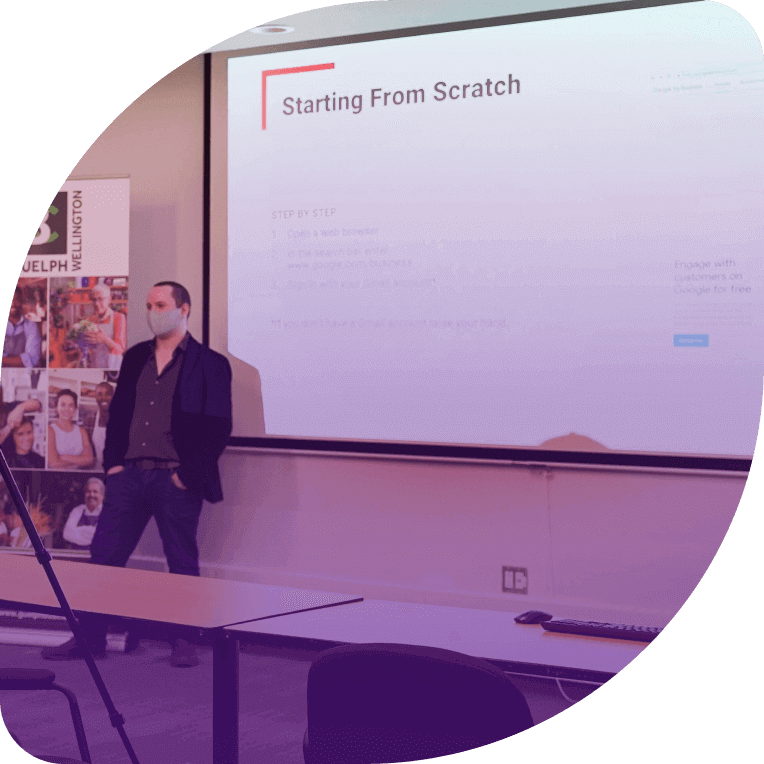
Short answer
What makes a good presentation introduction.
Data shows that a good presentation introduction is all about grabbing attention in the first 15 seconds.
An effective presentation introduction includes interactive design, a big idea, and a mystery to hook the audience in. A good introduction improves reader engagement and increases reading time.
You have only 15 seconds to earn your audience’s attention
Imagine a sprinter at the Olympics. They've trained for years, but a false start costs them the race. A weak introduction is the false start for your presentation, costing you your audience's attention and engagement.
But there's a way to get back on track and back in the race.
Our analysis of over 100,000 presentation sessions shows that the first 3 slides and the initial 15 seconds determine the success of your entire presentation.
These first slides and first moments decide whether a reader will give you their full attention or bounce never to look back.
In this post, we'll guide you on how to craft an introduction that ensures a strong start, keeps your audience engaged, and sets you up for a winning presentation.
Ready? Let’s dive in.
What is the purpose and goal of a presentation introduction?
The introduction in a business presentation has 4 goals: (1) to provide context by introducing the topic, (2) to build authority and trust by introducing the team (3) to manage expectations by giving a preview of the presentation content, and (4) to ignite interest by introducing a big idea.
What are the main types of presentation introductions?
8 types of presentation introductions:
- Personal intro: Unveils the speaker's background and expertise.
- Team intro: Showcases the experience and accomplishments of a team.
- Company intro: Unfolds the company's vision and values
- Topic intro: Sets the stage for the discussion topic.
- Product intro: Highlights the product's unique features and benefits.
- Project intro: Outlines the project's roadmap and expected milestones.
- Business plan intro: Provides a sneak peek into a business's strategic blueprint.
- Executive summary (Report intro): Summarizes a report's key insights and takeaways.
How to write presentation introductions that keep people reading
The introduction slide is the gateway to your presentation. Here are some tips to ensure your audience can't resist reading on:
Start with a hook: Start with a captivating bit of information - a surprising statistic, a bold statement, or a thought-provoking question.
Show relevance: Highlight why your presentation is important to your audience.
Keep it simple: Make your introduction clear and concise to avoid overwhelming your audience.
Include visuals: Incorporate relevant visuals to enhance your message.
Use interactive elements: Using running numbers to present stats or giving your audience something to play around with, like sliders or tabs to click through, is another proven way to boost engagement.
Add a personal touch: Make your introduction resonate with your specific audience by personalizing it. This can get 68% more people to read your presentation in full and increase the average reading time by 41%.
Manage expectations: Provide an estimated reading time to set clear expectations and lower your bounce rate by 24% .
How to design a presentation introduction that grabs attention?
Designing an engaging presentation introduction is a crucial step in capturing your audience's attention.
Here are some strategies you can use to create an impactful introduction:
Video introduction
A video introduction adds a personal touch to your presentation. It brings in the human element with voice, gestures, and expressions, establishing a connection with your audience. This non-verbal communication is crucial for building relatability and trust.
According to our research, presentations with a video in their cover slide have 32% more people interacting with them .
And this doesn’t just refer to the top part of your deck. By embedding any video into your presentation, you can get people to read it 37% longer and enjoy a 17% increase in the CTA click-through rate.
This can be a short clip that introduces the topic or a brief message from the presenter. Our interactive editor allows you to easily embed videos in your slides by uploading them to the media library or pasting a URL.
Here’s an example of an introduction slide with a video:

Text and image
Pairing a story with a relevant image can create a memorable connection. Whether it's a personal photo for an individual introduction, a team photo for a group introduction, or a symbolic image for a company introduction, the right image can enhance your narrative.
Our platform offers a variety of design options to help you craft this perfect pairing. You can either choose your own images or let our AI assistant take care of it for you. You can also select the placement and adjust the proportions so that it doesn’t overpower your key message.
Here’s an introduction slide sample using a mix of text and images:

Timeline (History slide)
A timeline slide can take your audience on a journey through your company's or your personal history. It allows your audience to appreciate each significant milestone individually, adding depth to your presentation and making it easier to follow.
And, on top of that, giving your readers slides they have to click through makes them 41% more likely to scroll it all the way down to the bottom and read it 21% longer.
Here's an example of a history slide:

Multiple introductions (Tabs)
Tabs offer a neat way to introduce multiple aspects within the same context. You can dedicate a tab each for the speaker, the team, leadership, partners, and the company.
This feature also allows you to tailor your introduction to different audience personas, ensuring that your content resonates with everyone. An AI text generator can reduce the time spent on these different messages.
Here’s an example of an introduction slide using tabs:

Best examples of how to write and design your presentation introduction
When it comes to creating a compelling presentation introduction, real-life examples can provide invaluable insights. Let's explore how 4 Storydoc clients have leveraged the platform's features to create impactful starts to their presentations.
Yotpo is an e-commerce marketing platform that provides solutions for managing customer reviews and loyalty programs. Their presentation starts with a dynamic variable, allowing them to personalize the experience for each viewer with just a few clicks.
The introduction slide features a video showcasing their product in action, while the third slide uses a timeline to explain how to measure the product’s impact, complete with screenshots for clarity.
This approach not only engages the viewer but also provides a comprehensive overview of the product's capabilities. And, by sharing how to use data-driven insights to make the most of the platform, it helps build trust and credibility with potential customers.
WiseStamp , an email signature manager solution, uses dynamic variables on their first slide to embed the prospect's name and their company's name.
The introduction slide visualizes what the prospect's email signature would look like if they signed up for WiseStamp. All the data, including the name, address, phone number, and website, can be pulled directly from the CRM thanks to robust integration capabilities .
And, once they’ve seen the end result, prospects can also watch a short video showing how the product works.
All this combined makes potential customers feel like the presentation was created specifically for them, when in reality it takes just a few clicks to create unlimited versions of any deck.
The end result? A completion rate of 60% and a CTA conversion rate of 10%!
Octopai , an automated data intelligence platform, also leverages the power of personalization by including a dynamic variable on the cover slide.
The introduction slide grabs the readers’ attention by using a running number to present an agonizing problem statement. The third slide uses shocking statistics to reiterate the main issue plaguing the industry, paired with relevant images.
This approach effectively highlights the problem that Octopai solves. It can easily be personalized to include the prospect’s specific pain points, either found online or mentioned during the discovery call, making them more likely to be interested in the solution.
And, it worked wonders for the Octopai team! Their salespeople could easily create several versions of the same deck using the intuitive editor, leading to more demos booked and improved sales calls.
Orbiit , a virtual networking platform, provides a link to a shorter executive summary on their first slide for prospects who don't have time to read the whole presentation. Using the analytics panel, they can easily see who clicked on it and who didn’t, and follow up accordingly.
The introduction slide uses running numbers to present statistics regarding networking benefits before moving on to the main problem statement.
This engaging approach shows the importance of solving the issue and positions Orbiit as the perfect solution provider right from the start.
If you want to see more presentation introduction samples, check out our examples section .
Business presentation introduction do’s and don’ts
To ensure your introduction hits the right notes, here are some key do's and don'ts:
✅ Ignite interest with a compelling hook, like a surprising fact or a provocative question.
✅ State the purpose of your presentation clearly. Make sure your audience understands why they should care.
✅ Enhance your introduction with strategic visuals. A picture can speak a thousand words.
✅ Tailor your introduction to your specific audience. Make them feel seen and understood.
✅ Include an estimated reading time. It helps set expectations.
❌ Flood your audience with too much information upfront. Keep it simple and intriguing.
❌ Begin with a lengthy personal introduction that doesn't directly relate to your topic.
❌ Include large blocks of text. They can be overwhelming and off-putting.
❌ Send generic introductions. They can make your audience feel disconnected.
❌ Leave your audience in the dark about how long your presentation will take.
How to write your intro based on data from previous interactions with clients
By analyzing how clients interact with your content, you can then tailor the introduction of your following presentation to their preferences and expectations.
Say the first presentation was a sales one pager, you can use the engagement data gained there to tailor the intro for your sales proposal.
You can use engagement data to answer which slides and topics they engaged with and which they skipped, or if they viewed a video, used a calculator, filled out a form, or clicked your CTA.
You can then use this information to deduce what they really care about and use that information in your next intro.
The only problem is that with traditional static presentation makers like PowerPoint or Google Slides the only information you can get is whether the email where you attached them was opened.
You’re completely blind to what happens after you hit ‘Send’, good or bad.
But if you upgrade from static PowerPoints to Storydoc’s AI business presentation maker you get out-of-the-box analytics with multi-layered engagement information down to the slide and button interactions.
You can learn more about presentation analytics here:

Advanced: How to personalize your introduction at scale?
According to our research, personalizing your presentation can greatly improve your presentation performance. For example, including a personal note in your presentation can get 68% more people to read it in full and share it internally 2.3x more often.
But personalization takes time. Time which most of us can’t afford to spend on every reader.
However, this can easily be done at scale by integrating Storydoc with your existing tech stack.
Doing this will enable you to pull customer data directly from your CRM and into your presentations with a single click (and send back engagement data to your CRM!).
All you have to do is use dynamic variables in your presentations the same way you’d use them in your email automation.
Address your readers by name, use their company logo and branding, and include a note or a video that addresses their specific pain points.
This is how it works:

Advanced: How to introduce multiple people, companies, or subjects?
When you're tasked with introducing various elements, tabs can be a game-changer. They allow you to neatly organize and present different entities such as the speaker, team, or company, each in their own dedicated space.
This way, you can customize the content to suit different audience personas.
For a more chronological approach, the timeline slide can be a great tool. It enables you to guide your audience through the history of your company or personal journey, highlighting each significant event individually.
It's a simple yet effective way to make your introduction more engaging and informative.
Make a beautiful interactive presentation introduction from a template
Creating a presentation from scratch can feel like climbing a mountain. You need to figure out the layout, the message, the story, and the visuals—it's a lot to handle!
But what if you could skip the uphill struggle and get a head start? That's where interactive introduction slide templates shine.
They offer you a ready-made design and content structure, guiding you on where to place your key points for maximum impact. It's like having a roadmap to a successful presentation.
So, why not take the shortcut? Pick a template and start building your engaging interactive presentation introduction today!

Hi, I'm Dominika, Content Specialist at Storydoc. As a creative professional with experience in fashion, I'm here to show you how to amplify your brand message through the power of storytelling and eye-catching visuals.

Found this post useful?
Subscribe to our monthly newsletter.
Get notified as more awesome content goes live.
(No spam, no ads, opt-out whenever)
You've just joined an elite group of people that make the top performing 1% of sales and marketing collateral.
Create your best presentation to date
Try Storydoc interactive presentation maker for 14 days free (keep any presentation you make forever!)
We use essential cookies to make Venngage work. By clicking “Accept All Cookies”, you agree to the storing of cookies on your device to enhance site navigation, analyze site usage, and assist in our marketing efforts.
Manage Cookies
Cookies and similar technologies collect certain information about how you’re using our website. Some of them are essential, and without them you wouldn’t be able to use Venngage. But others are optional, and you get to choose whether we use them or not.
Strictly Necessary Cookies
These cookies are always on, as they’re essential for making Venngage work, and making it safe. Without these cookies, services you’ve asked for can’t be provided.
Show cookie providers
- Google Login
Functionality Cookies
These cookies help us provide enhanced functionality and personalisation, and remember your settings. They may be set by us or by third party providers.
Performance Cookies
These cookies help us analyze how many people are using Venngage, where they come from and how they're using it. If you opt out of these cookies, we can’t get feedback to make Venngage better for you and all our users.
- Google Analytics
Targeting Cookies
These cookies are set by our advertising partners to track your activity and show you relevant Venngage ads on other sites as you browse the internet.
- Google Tag Manager
- Infographics
- Daily Infographics
- Popular Templates
- Accessibility
- Graphic Design
- Graphs and Charts
- Data Visualization
- Human Resources
- Beginner Guides
Blog Marketing How To Start a Presentation: 15 Ways to Set the Stage
How To Start a Presentation: 15 Ways to Set the Stage
Written by: Krystle Wong Jul 25, 2023

The opening moments of your presentation hold immense power – it’s your opportunity to make a lasting impression and captivate your audience.
A strong presentation start acts as a beacon, cutting through the noise and instantly capturing the attention of your listeners. With so much content vying for their focus, a captivating opening ensures that your message stands out and resonates with your audience.
Whether you’re a startup business owner pitching a brilliant idea, a seasoned presenter delivering a persuasive talk or an expert sharing your experience, the start of your presentation can make all the difference. But don’t fret — I’ve got you covered with 15 electrifying ways to kickstart your presentation.
The presentation introduction examples in this article cover everything from self-introduction to how to start a group presentation, building anticipation that leaves the audience eager to delve into the depths of your topic.
Click to jump ahead:
How to start a presentation introduction
15 ways to start a presentation and captivate your audience, common mistakes to avoid in the opening of a presentation, faqs on how to start a presentation, captivate the audience from the get-go.
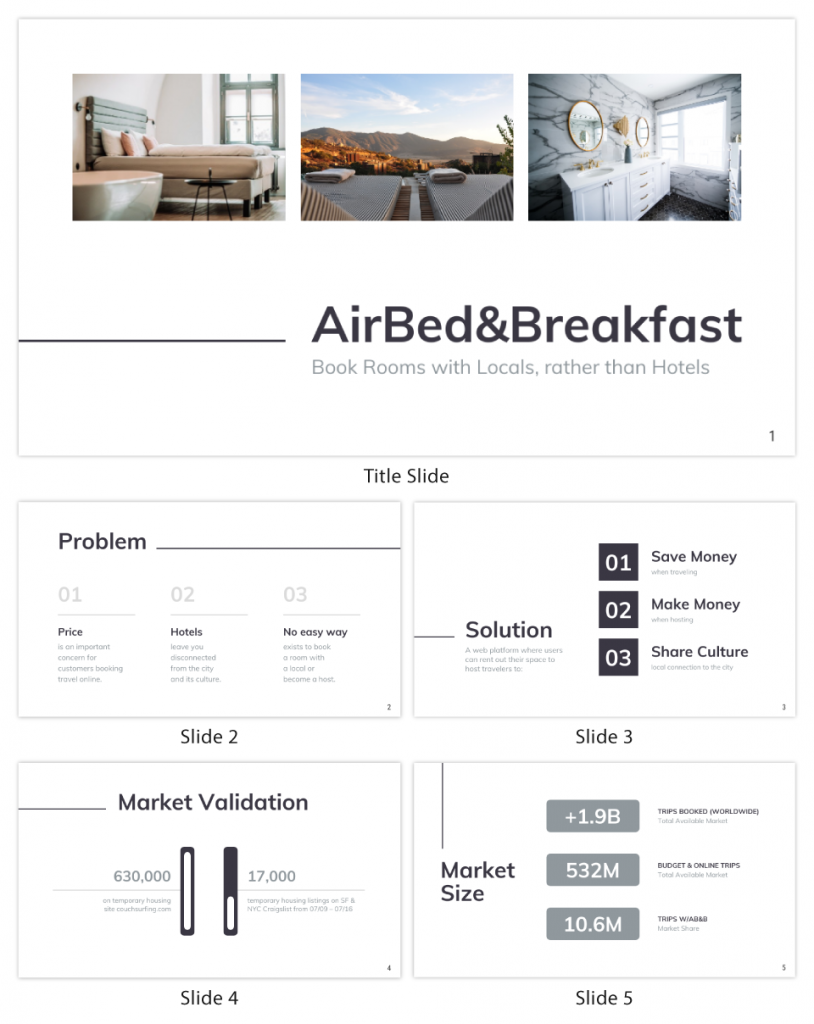
Presentations can be scary, I know. But even if stage fright hits, you can always fall back on a simple strategy.
Just take a deep breath, introduce yourself and briefly explain the topic of your presentation.
To grab attention at the start, try this opening line: Hello everyone. I am so glad you could join me today. I’m very excited about today’s topic. I’m [Your Name] and I’ll be talking about [Presentation Topic]. Raise your hand if you’ve ever felt overwhelmed by [Challenge related to your topic]. Many of us might have faced challenges with [Challenge related to your topic]. Today, we’ll explore some strategies that’ll help us [Solution that you’re presenting].
Regardless of your mode of presentation , crafting an engaging introduction sets the stage for a memorable presentation.
Let’s dive into some key tips for how to start a presentation speech to help you nail the art of starting with a bang:
Understand your audience
The key to an engaging introduction is to know your audience inside out and give your audience what they want. Tailor your opening to resonate with their specific interests, needs and expectations. Consider what will captivate them and how you can make your presentation relevant to their lives or work.
Use a compelling hook
Grab the audience’s attention from the get-go with a compelling hook. Whether it’s a thought-provoking question, a surprising fact or a gripping story, a powerful opening will immediately pique their curiosity and keep them invested in what you have to say.
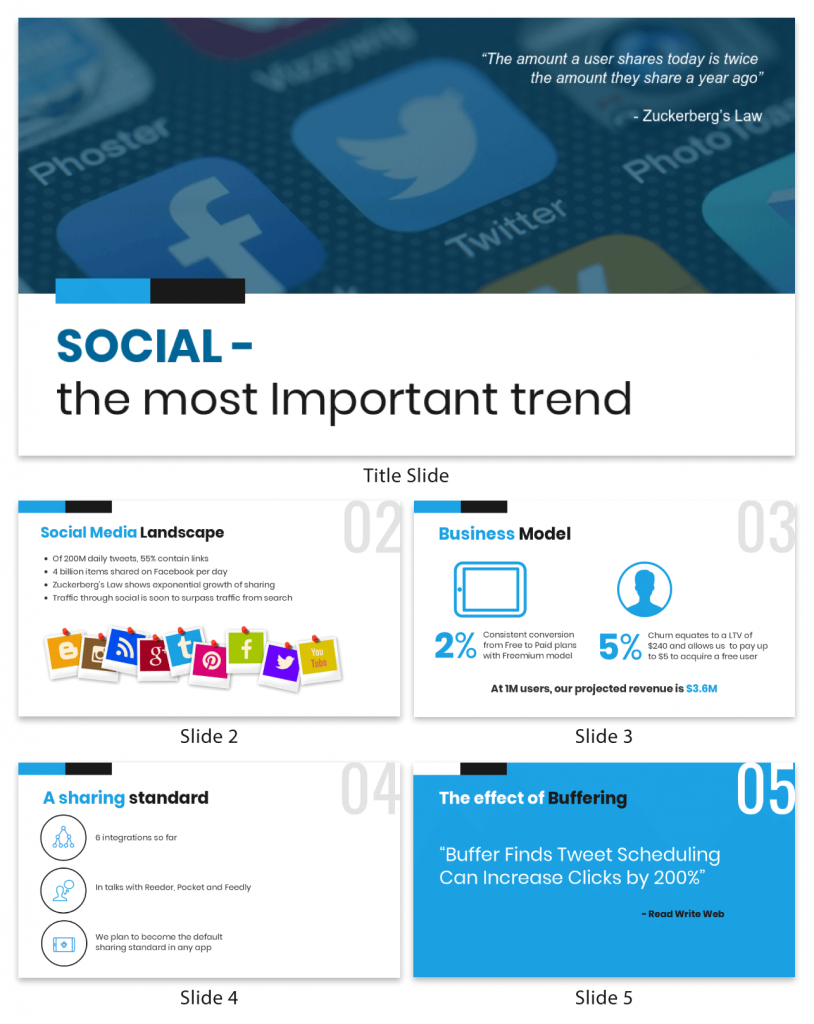
State your purpose
Be crystal clear about your subject matter and the purpose of your presentation. In just a few sentences, communicate the main objectives and the value your audience will gain from listening to you. Let them know upfront what to expect and they’ll be more likely to stay engaged throughout.
Introduce yourself and your team
Give a self introduction about who you are such as your job title to establish credibility and rapport with the audience.
Some creative ways to introduce yourself in a presentation would be by sharing a brief and engaging personal story that connects to your topic or the theme of your presentation. This approach instantly makes you relatable and captures the audience’s attention.
Now, let’s talk about — how to introduce team members in a presentation. Before introducing each team member, briefly explain their role or contribution to the project or presentation. This gives the audience an understanding of their relevance and expertise.
Group presentations are also a breeze with the help of Venngage. Our in-editor collaboration tools allow you to edit presentations side by side in real-time. That way, you can seamlessly hare your design with the team for input and make sure everyone is on track.
Maintain enthusiasm
Enthusiasm is contagious! Keep the energy levels up throughout your introduction, conveying a positive and upbeat tone. A vibrant and welcoming atmosphere sets the stage for an exciting presentation and keeps the audience eager to hear more.
Before you think about how to present a topic, think about how to design impactful slides that can leave a lasting impression on the audience. Here are 120+ presentation ideas , design tips, and examples to help you create an awesome slide deck for your next presentation.
Captivating your audience from the get-go is the key to a successful presentation. Whether you’re a seasoned speaker or a novice taking the stage for the first time, the opening of your presentation sets the tone for the entire talk. Much like in how to write a narrative essay , where the introduction is crucial in drawing readers in, your presentation’s beginning should also grab attention and spark curiosity.
So, let’s get ready to dive into the 15 most creative ways to start a presentation. I promise you these presentation introduction ideas will captivate your audience, leaving them hanging on your every word.
Grab-attention immediately
Ask a thought-provoking question.
Get the audience’s wheels turning by throwing them a thought-provoking question right out of the gate. Make them ponder, wonder and engage their critical thinking muscles from the very start.
Share a surprising statistic or fact
Brace yourself for some wide eyes and dropped jaws! Open your presentation with a jaw-dropping statistic or a mind-blowing fact that’s directly related to your topic. Nothing captures attention like a good ol’ dose of shock and awe.

State a bold statement or challenge
Ready to shake things up? Kick off with a bold and daring statement that sets the stage for your presentation’s epic journey. Boldness has a way of making ears perk up and eyes widen in anticipation!
Engage with a poll or interactive activity
Turn the audience from passive listeners to active participants by kicking off with a fun poll or interactive activity. Get them on their feet, or rather — their fingertips, right from the start!
Venngage’s user-friendly drag-and-drop editor allows you to easily transform your slides into an interactive presentation . Create clickable buttons or navigation elements within your presentation to guide your audience to different sections or external resources.
Enhance engagement by incorporating videos or audio clips directly into your presentation. Venngage supports video and audio embedding, which can add depth to your content.
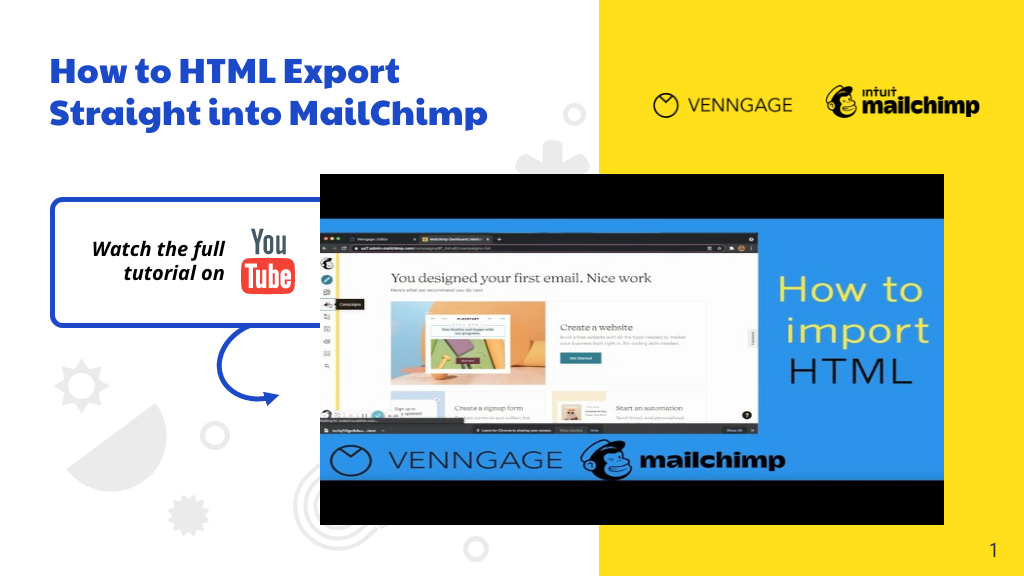
Begin with an opening phrase that captures attention
Use opening phrases that can help you create a strong connection with your audience and make them eager to hear more about what you have to say. Remember to be confident, enthusiastic and authentic in your delivery to maximize the impact of your presentation.
Here are some effective presentation starting words and phrases that can help you grab your audience’s attention and set the stage for a captivating presentation:
- “Imagine…”
- “Picture this…”
- “Did you know that…”
- “Have you ever wondered…”
- “In this presentation, we’ll explore…”
- “Let’s dive right in and discover…”
- “I’m excited to share with you…”
- “I have a confession to make…”
- “I want to start by telling you a story…”
- “Before we begin, let’s consider…”
- “Have you ever faced the challenge of…”
- “We all know that…”
- “This is a topic close to my heart because…”
- “Over the next [minutes/hours], we’ll cover…”
- “I invite you to journey with me through…”
Build connection and credibility
Begin with a personal connection .
Share a real-life experience or a special connection to the topic at hand. This simple act of opening up creates an instant bond with the audience, turning them into your biggest cheerleaders.
Having the team share their personal experiences is also a good group presentation introduction approach. Team members can share their own stories that are related to the topic to create an emotional connection with your audience.

Tell a relevant story
Start your presentation with a riveting story that hooks your audience and relates to your main message. Stories have a magical way of captivating hearts and minds. Organize your slides in a clear and sequential manner and use visuals that complement your narrative and evoke emotions to engage the audience.
With Venngage, you have access to a vast library of high-quality and captivating stock photography, offering thousands of options to enrich your presentations. The best part? It’s entirely free! Elevate your visual storytelling with stunning images that complement your content, captivate your audience and add a professional touch to your presentation.
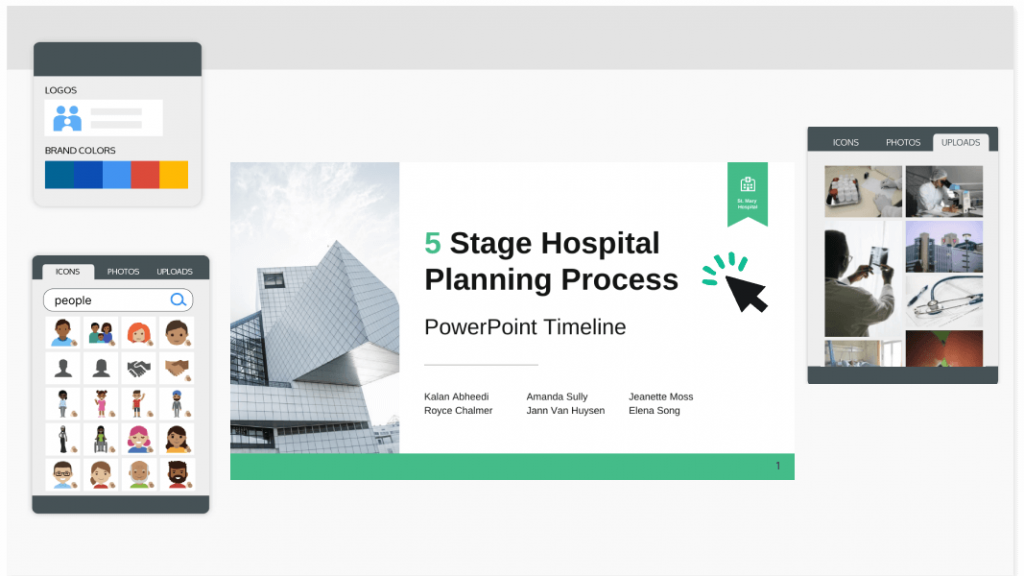
Use a powerful quote
Sometimes, all you need is some wise words to work wonders. Begin with a powerful quote from a legendary figure that perfectly fits your presentation’s theme — a dose of inspiration sets the stage for an epic journey.
Build anticipation
Provide a brief outline.
Here’s a good introduction for presentation example if you’re giving a speech at a conference. For longer presentations or conferences with multiple speakers especially, providing an outline helps the audience stay focused on the key takeaways. That way, you can better manage your time and ensure that you cover all the key points without rushing or running out of time.
Pose a problem and offer a solution
A great idea on how to start a business presentation is to start by presenting a problem and offering a well-thought-out solution. By addressing their pain points and showcasing your solution, you’ll capture their interest and set the stage for a compelling and successful presentation.
Back up your solution with data, research, or case studies that demonstrate its effectiveness. This can also be a good reporting introduction example that adds credibility to your proposal.
Preparing a pitch deck can be a daunting task but fret not. This guide on the 30+ best pitch deck tips and examples has everything you need to bring on new business partners and win new client contracts. Alternatively, you can also get started by customizing one of our professional pitch deck templates for free.
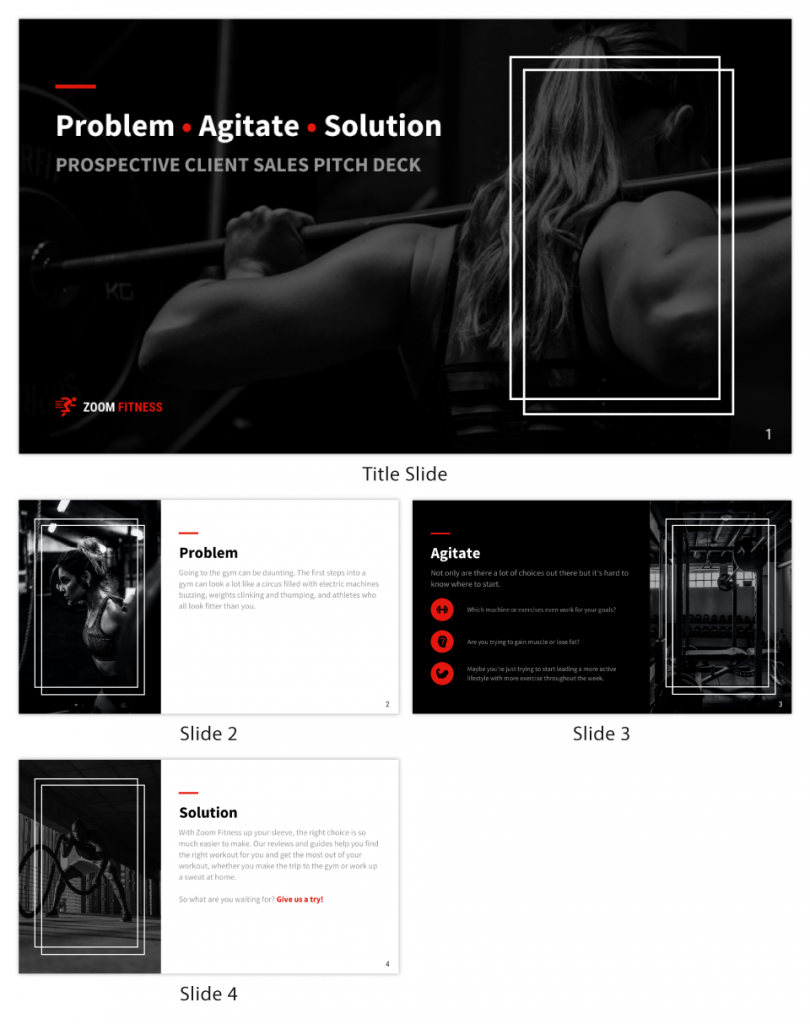
Incite curiosity in the audience
Utilize visuals or props.
Capture your audience’s gaze by whipping out captivating visuals or props that add an exciting touch to your subject. A well-placed prop or a stunning visual can make your presentation pop like a fireworks show!
That said, you maybe wondering — how can I make my presentation more attractive. A well-designed presentation background instantly captures the audience’s attention and creates a positive first impression. Here are 15 presentation background examples to keep the audience awake to help you get inspired.
Use humor or wit
Sprinkle some humor and wit to spice things up. Cracking a clever joke or throwing in a witty remark can break the ice and create a positively charged atmosphere. If you’re cracking your head on how to start a group presentation, humor is a great way to start a presentation speech.
Get your team members involved in the fun to create a collaborative and enjoyable experience for everyone. Laughter is the perfect way to break the ice and set a positive tone for your presentation!
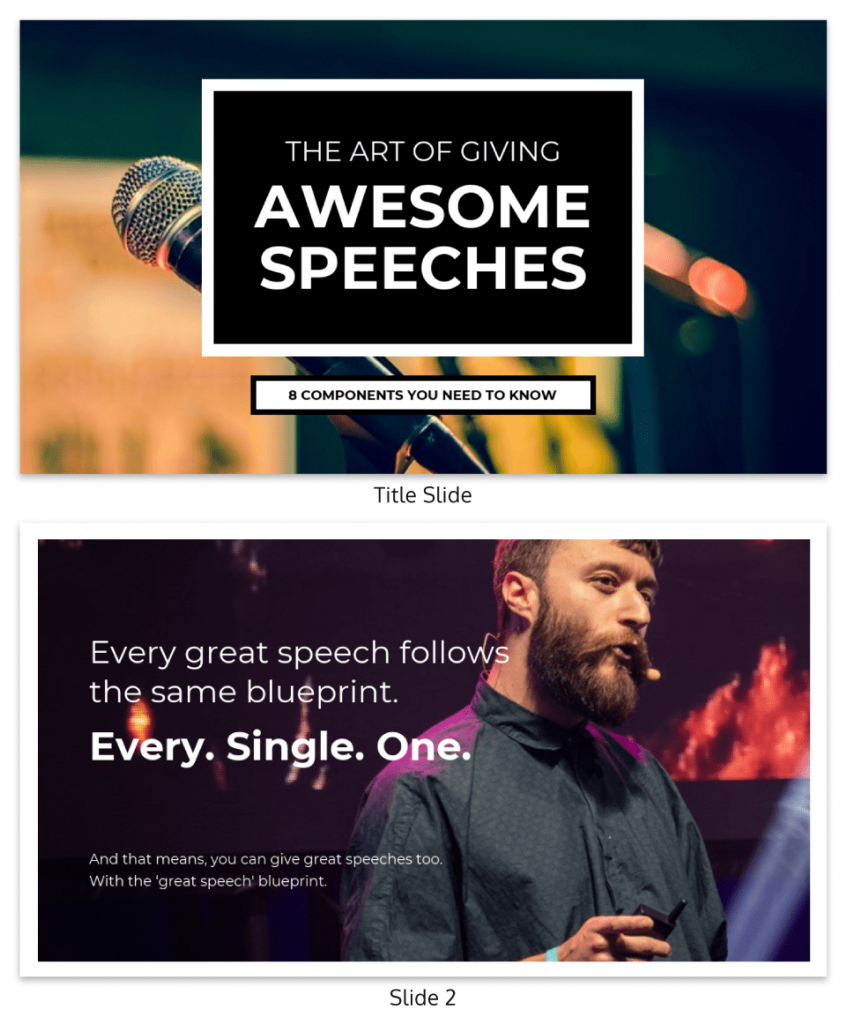
Invoke emotion
Get those heartstrings tugging! Start with a heartfelt story or example that stirs up emotions and connects with your audience on a personal level. Emotion is the secret sauce to a memorable presentation.
Aside from getting creative with your introduction, a well-crafted and creative presentation can boost your confidence as a presenter. Browse our catalog of creative presentation templates and get started right away!
Use a dramatic pause
A great group presentation example is to start with a powerful moment of silence, like a magician about to reveal their greatest trick. After introducing your team, allow a brief moment of silence. Hold the pause for a few seconds, making it feel deliberate and purposeful. This builds anticipation and curiosity among the audience.
Pique their interest
Share a fun fact or anecdote.
Time for a little fun and games! Kick-off with a lighthearted or fascinating fact that’ll make the audience go, “Wow, really? Tell me more!” A sprinkle of amusement sets the stage for an entertaining ride.
While an introduction for a presentation sets the tone for your speech, a good slide complements your spoken words, helping the audience better understand and remember your message. Check out these 12 best presentation software for 2023 that can aid your next presentation.
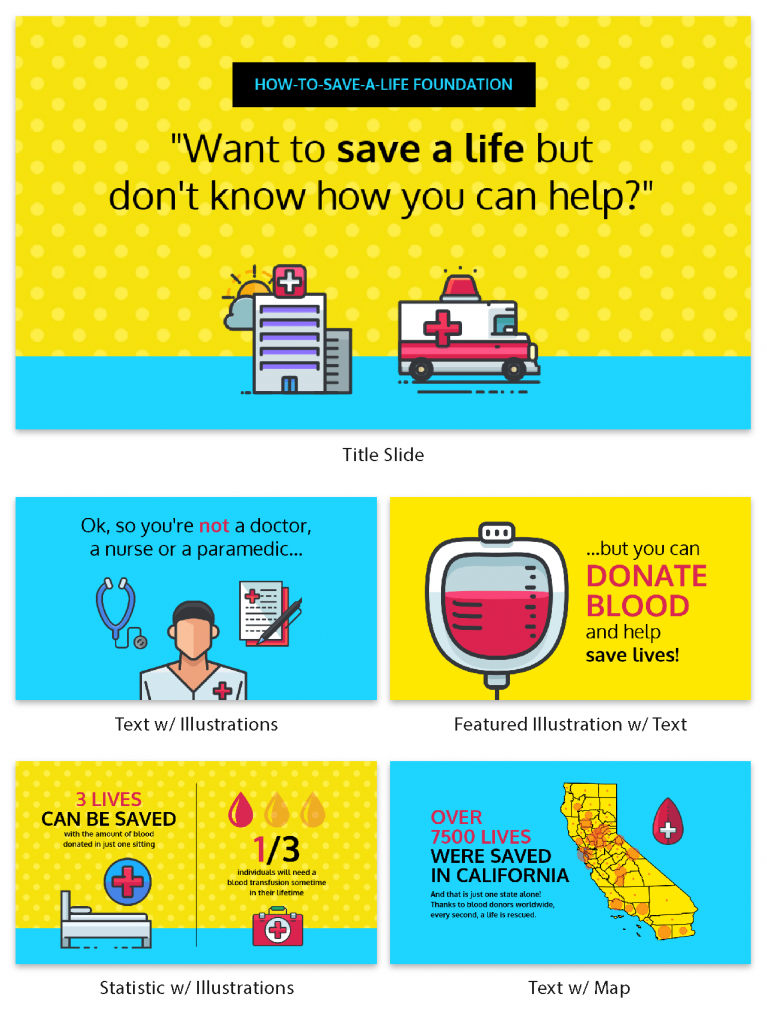
The opening moments of a presentation can make or break your entire talk. It’s your chance to grab your audience’s attention, set the tone, and lay the foundation for a successful presentation. However, there are some common pitfalls that speakers often fall into when starting their presentations.
Starting with Apologies
It might be tempting to start with a preemptive apology, especially if you’re feeling nervous or unsure about your presentation. However, beginning with unnecessary apologies or self-deprecating remarks sets a negative tone right from the start. Instead of exuding confidence and credibility, you’re unintentionally undermining yourself and your message.
Reading from Slides
One of the most common blunders in the opening of a PowerPoint presentation is reading directly from your slides or script. While it’s crucial to have a well-structured outline, reciting word-for-word can lead to disengagement and boredom among your audience. Maintain eye contact and connect with your listeners as you speak. Your slides should complement your words, not replace them.

Overwhelming with Information
In the excitement to impress, some presenters bombard their audience with too much information right at the beginning.
Instead of overloading the audience with a sea of data, statistics or technical details that can quickly lead to confusion and disinterest, visualize your data with the help of Venngage. Choose an infographic template that best suits the type of data you want to visualize. Venngage offers a variety of pre-designed templates for charts, graphs, infographics and more.

Ignoring the Audience
It’s easy to get caught up in the content and forget about the people in front of you. Don’t overlook the importance of acknowledging the audience and building a connection with them. Greet them warmly, make eye contact and maintain body language to show genuine interest in their presence. Engage the audience early on by asking a show of hands question or encourage audience participation.
Lack of Clarity
Your audience should know exactly what to expect from your presentation. Starting with a vague or unclear opening leaves them guessing about the purpose and direction of your talk. Clearly communicate the topic and objectives of your presentation right from the beginning. This sets the stage for a focused and coherent message that resonates with your audience.
Simplicity makes it easier for the audience to understand and retain the information presented. Check out our gallery of simple presentation templates to keep your opening concise and relevant.
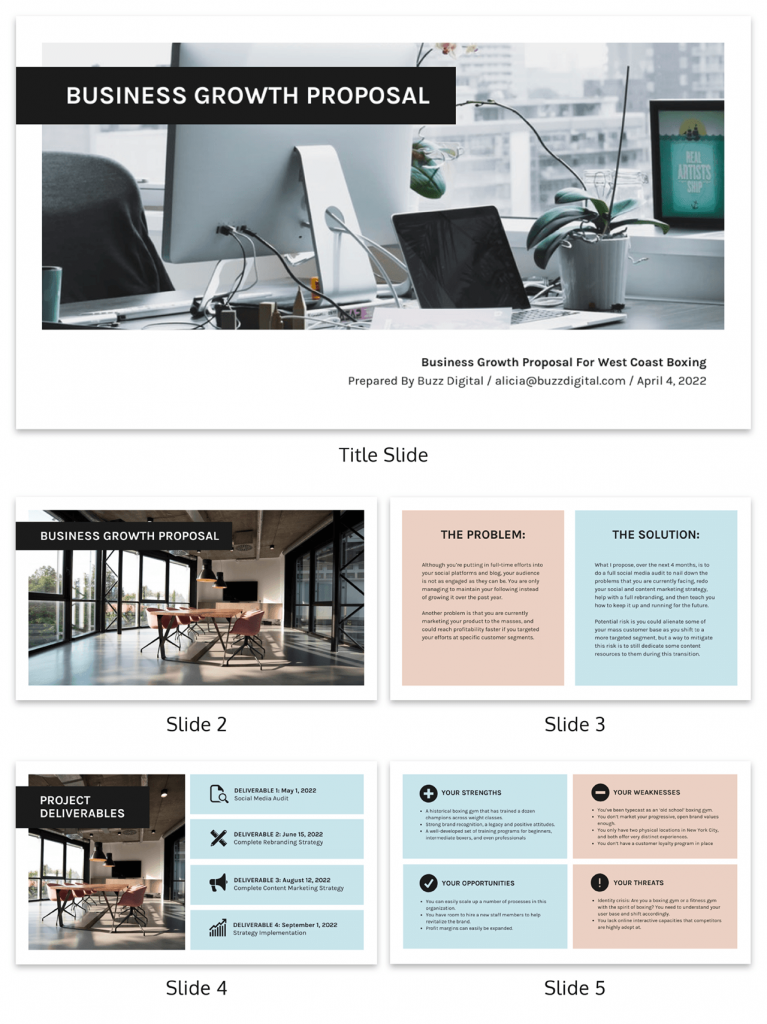
Skipping the Hook
The opening of your presentation is the perfect opportunity to hook your audience’s attention and keep them engaged. However, some presenters overlook this crucial aspect and dive straight into the content without any intrigue. Craft an attention-grabbing hook that sparks curiosity, poses a thought-provoking question or shares an interesting fact. A compelling opening is like the key that unlocks your audience’s receptivity to the rest of your presentation.
Now that you’ve got the gist of how to introduce a presentation, further brush up your speech with these tips on how to make a persuasive presentation and how to improve your presentation skills to create an engaging presentation .
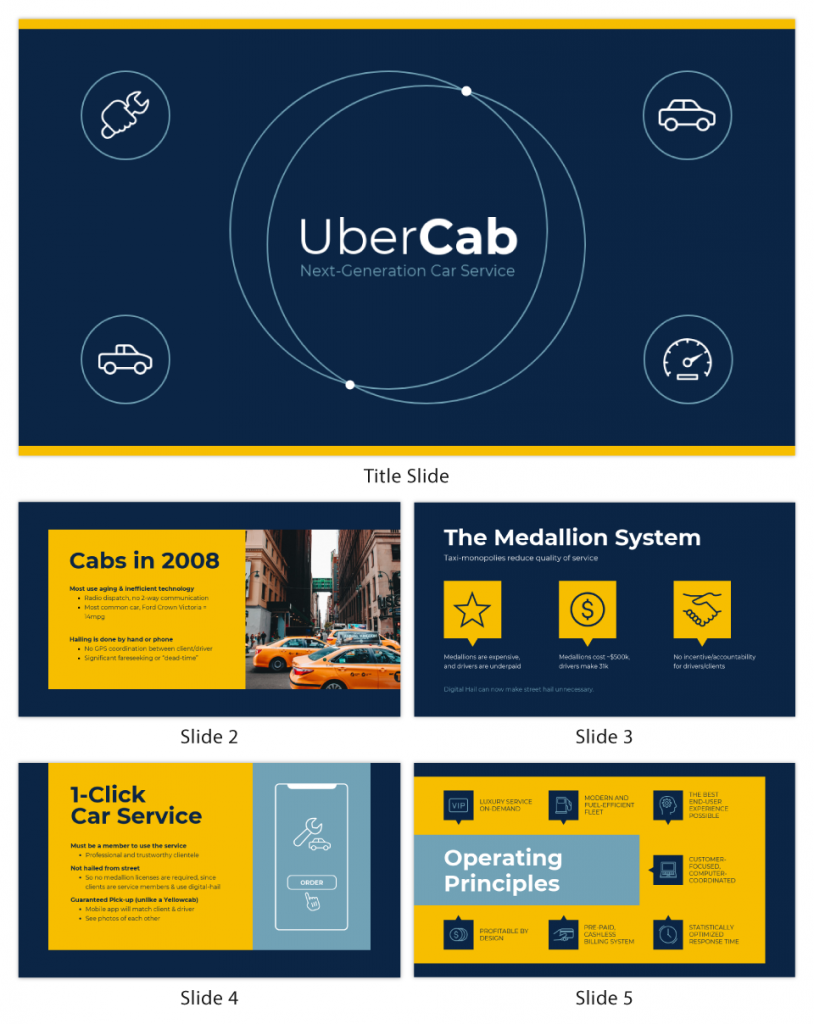
How can I overcome nervousness at the beginning of a presentation?
To overcome nervousness at the beginning of a presentation, take deep breaths, practice beforehand, and focus on connecting with your audience rather than worrying about yourself.
How long should the opening of a presentation be?
The opening of a presentation should typically be brief, lasting around 1 to 3 minutes, to grab the audience’s attention and set the tone for the rest of the talk.
Should I memorize my presentation’s opening lines?
While it’s helpful to know your opening lines, it’s better to understand the key points and flow naturally to maintain authenticity and flexibility during the presentation.
Should I use slides during the opening of my presentation?
Using slides sparingly during the opening can enhance the message, but avoid overwhelming the audience with too much information early on.
How do I transition smoothly from the opening to the main content of my presentation?
Transition smoothly from the opening to the main content by providing a clear and concise outline of what’s to come, signaling the shift and maintaining a logical flow between topics.
Just as a captivating opening draws your audience in, creating a well-crafted presentation closing has the power to leave a lasting impression. Wrap up in style with these 10 ways to end a presentation .
Presenting virtually? Check out these tips on how to ace your next online presentation .
Captivating your audience from the very beginning is crucial for a successful presentation. The first few moments of your talk can set the tone and determine whether your audience remains engaged throughout or loses interest.
Start with a compelling opening that grabs their attention. You can use a thought-provoking question, a surprising statistic or a powerful quote to pique their curiosity. Alternatively, storytelling can be a potent tool to draw them into your narrative. It’s essential to establish a personal connection early on, whether by sharing a relatable experience or expressing empathy towards their needs and interests.
Lastly, be mindful of your body language and vocal delivery. A confident and engaging speaker can captivate an audience, so make eye contact, use appropriate gestures and vary your tone to convey passion and sincerity.
In conclusion, captivating your audience from the very beginning requires thoughtful preparation, engaging content and a confident delivery. With Venngage’s customizable templates, you can adapt your presentation to suit the preferences and interests of your specific audience, ensuring maximum engagement. Go on and get started today!
Discover popular designs

Infographic maker

Brochure maker

White paper online

Newsletter creator

Flyer maker

Timeline maker

Letterhead maker

Mind map maker

Ebook maker

IMAGES
VIDEO
COMMENTS
A powerful introduction captures attention, builds credibility, and makes the audience eager to hear more. These selected speech samples show different approaches to starting group presentations effectively. Each one demonstrates proven techniques you can adapt for your own speaking situations. Group Presentation Introduction Speech Samples
How to write a captivating presentation introduction Consider using the tips below to engage your audience before your next presentation: 1. Tell your audience who you are Introduce yourself, and then once your audience knows your name, tell them why they should listen to you. Example: "Good morning. My name is Miranda Booker, and I'm here ...
In a presentation script, introduce group members by briefly stating their names and roles. In this introduction, we will discuss the best ways to introduce group members in a presentation script, ensuring clarity and engagement with the audience. A well-crafted introduction can set the tone for a successful presentation.
Good Presentation Introduction Examples Following are some examples of quality presentation introductions you refer to as inspiration for your own: Example 1: Business conference presentation Here is how you might begin a presentation for a business conference: "Hello, everyone. My name is Aja Patel, a seasoned business leader in the world of ...
When introducing group members in a presentation, presenters could refer to both the professional and soft skills of the team members if they had significance in the project outcome to showcase. ... By doing this team introduction at the beginning of the presentation instead of the usual practice of leaving the team slide to the end, the team ...
To grab attention and set the tone, a strong start is essential. Begin with a powerful introduction—a question, a surprising fact, or an anecdote—to immediately engage the audience. It can clearly state the purpose and agenda, establish credibility, and make a personal connection with your audience. In this blog post, we will look at how to start a presentation with a powerful introduction.
What are the main types of presentation introductions? 8 types of presentation introductions: Personal intro: Unveils the speaker's background and expertise. Team intro: Showcases the experience and accomplishments of a team. Company intro: Unfolds the company's vision and values Topic intro: Sets the stage for the discussion topic. Product intro: Highlights the product's unique features and ...
CREATE THIS PRESENTATION How to start a presentation introduction. Presentations can be scary, I know. But even if stage fright hits, you can always fall back on a simple strategy. Just take a deep breath, introduce yourself and briefly explain the topic of your presentation. To grab attention at the start, try this opening line: Hello everyone.
Effectively introducing team members during a group presentation intro is a presentation skill that requires more than just giving each person's name. The people attending the meeting will want to know key points about them: what these people worked on, why they are qualified to do this work and what role they will play going forward.
The introduction of your group presentation should start with a hook, a statement or a question that sparks the interest of your audience and makes them want to hear more. A hook can be a ...